In the intricate realm of programming, one term that you’re bound to come across frequently is ‘debugging’. Despite its regular use, not everyone fully comprehends what debugging entails. Our goal in this article is to shine a light on debugging, what it means, its role in the process of software development, and the diverse methods and tools employed in debugging.
Before we delve into the nitty-gritty of debugging, let’s visualize the concept with an illustrative image.

Understanding the Concept of Debugging
So, what exactly is debugging in programming? In simple terms, debugging is the process of identifying, tracing, and rectifying errors or ‘bugs’ in a software program. The term ‘debugging’ itself traces its roots back to the early days of computing when an actual bug (a moth, to be precise) was found disrupting an electromechanical computer. Since then, debugging has evolved into a critical phase in the software development lifecycle.
Debugging isn’t just about fixing errors. It’s a systematic approach to understanding where your program is going wrong and how it can be set right. It’s about finding the discrepancies between the intended and actual behavior of a software program. And why is this important, you may ask? That’s what we’ll explore next.
The Importance of Debugging
The importance of debugging in software development cannot be overstated. Debugging ensures that your software runs smoothly, free of errors that could disrupt functionality. It is the checkpoint that validates the correctness of your code, ensuring that it behaves as expected. But debugging extends beyond just rectifying errors.
Debugging plays a pivotal role in software quality control. It helps maintain the integrity of the code and ensures that the final product is robust and reliable. Moreover, debugging contributes to the overall performance of the application. By identifying and fixing bottlenecks in the code, debugging can significantly enhance the efficiency of your software.
So, debugging is not just about squashing bugs. It’s about creating software that is efficient, reliable, and of high quality. It’s about building software that works, every time, just as it’s supposed to.
Different Methods of Debugging
In the world of programming, there are various methods of debugging that programmers use to identify and fix bugs in their code. These methods range from simple techniques like print debugging to more advanced methods such as breakpoint debugging or remote debugging. Each method has its own strengths and limitations, and the choice of which to use often depends on the specific programming scenario.
Print Debugging
Print debugging, also known as “printf debugging,” is one of the most basic methods of debugging. This technique involves inserting print statements into the code to display the values of certain variables or the flow of execution at specific points. While it’s a simple method, it can be incredibly powerful in the hands of an experienced programmer.
Print debugging is commonly used in situations where a debugger might not be available or useful. For example, when dealing with multi-threaded applications or real-time systems, print debugging can often provide valuable insights that are hard to obtain through other means.
Breakpoint Debugging
Breakpoint debugging is a more advanced method that allows programmers to pause the execution of a program at specific points, known as breakpoints. Once the program is paused, the programmer can inspect the current state of the application, including the values of variables, the call stack, and more.
Breakpoint debugging can be a powerful tool for understanding the behavior of complex systems. By allowing the programmer to step through the code one instruction at a time, it provides a detailed view of the program’s execution. However, it requires a certain level of understanding and skill to use effectively.
Debugging Tools and Resources
As important as understanding the methods of debugging is, it’s equally important to be familiar with the tools and resources available to aid in the debugging process. These can range from debuggers integrated into Integrated Development Environments (IDEs) to browser developer tools and logging tools.
These tools provide a variety of features to help programmers find and fix bugs in their code. For example, IDE debuggers can allow programmers to set breakpoints, step through code, and inspect variable values. Browser developer tools, on the other hand, can provide insights into the behavior of web applications, including network activity, performance metrics, and more.
Below is a table that lists some of the most commonly used debugging tools and resources:
| Tool/Resource | Description |
|---|---|
| IDE Debuggers (e.g., IntelliJ, Eclipse, Visual Studio) | These allow setting breakpoints, stepping through code, inspecting variable values, and more. |
| Browser Developer Tools (e.g., Chrome DevTools, Firefox Developer Edition) | These provide insights into web applications, including network activity, performance metrics, and more. |
| Logging Tools (e.g., Log4j, Winston) | These tools help to record the flow of a program, which can be useful for understanding bugs that occur over time or in production environments. |
| Remote Debugging Tools (e.g., Debugging Tools for Windows, GDB) | These tools allow debugging of applications running on a different machine or environment. |
| Static Analysis Tools (e.g., SonarQube, ESLint) | These tools analyze code without executing it, helping to catch potential bugs and quality issues early. |
Debugging Best Practices and Tips
Debugging is an integral part of software development. It’s a process that requires patience, systematic thinking, and a deep understanding of the code. However, it can be made more efficient by following certain best practices and tips. Let’s explore them.
- Understand your code: Before you start debugging, it’s crucial to have a deep understanding of your code. This will help you identify where the problem might be originating from.
- Replicate the error: The first step in debugging is to reproduce the error. This gives you a clear understanding of when and how the error occurs.
- Maintain a systematic approach: Debugging can be a complex process, but maintaining a systematic approach will help you tackle even the trickiest bugs. Start with simple checks, and then move on to more complex investigations.
- Use debugging tools: Leverage the power of debugging tools. They can significantly simplify the debugging process and save a lot of time.
- Take breaks: Debugging can be mentally exhausting. Taking regular breaks can help keep your mind fresh and prevent burnout.
- Document everything: Keeping a record of what you have tried and the results can be tremendously helpful, especially when dealing with complex bugs.
How Debugging Skills Can Boost Your Tech Career
Mastering debugging skills is not just about fixing bugs in a program—it can also significantly enhance your tech career. But how exactly does debugging proficiency contribute to career advancement?
Firstly, employers highly value debugging skills. In a world where software rules, businesses can’t afford to have buggy applications. Having a team member who can efficiently debug and solve problems is an invaluable asset.
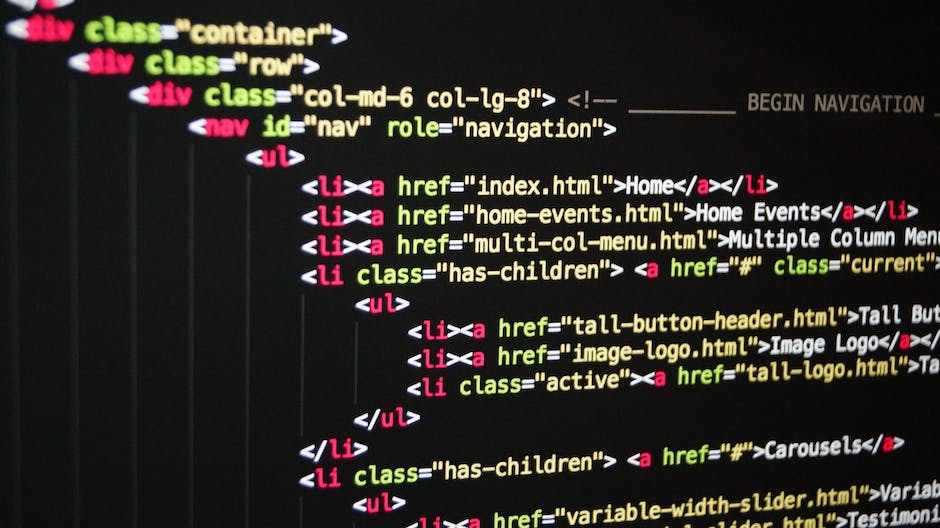
Moreover, debugging goes beyond just ‘fixing’ things—it involves critical thinking, problem-solving, and a deep understanding of how code works. These are all skills that are transferrable to other areas of tech, making you a more versatile and valuable employee.
Finally, real-world examples abound of how debugging proficiency can lead to career advancement. For instance, programmers who excel at debugging often find themselves in lead or senior roles, overseeing the quality of code and mentoring junior developers. They’re also more likely to be involved in strategic decision-making, as their deep understanding of code and problem-solving abilities are invaluable in planning and executing tech projects.
So, if you’re looking to boost your tech career, don’t overlook the power of debugging. It’s a skill that can open up a world of opportunities.
Challenges in Debugging and How to Overcome Them
In the world of programming, debugging is not always a walk in the park. It can present numerous challenges that can make the process daunting and time-consuming. However, understanding these challenges and learning how to effectively navigate them can significantly improve your debugging skills.
Dealing with Complex Systems
One of the most common challenges in debugging is dealing with complex systems. Complex systems often have multiple components that interact with each other in intricate ways. This makes identifying and isolating bugs a daunting task.
Overcoming this challenge requires a systematic approach. Start by understanding the architecture of the system and how its components interact. Then, try to reproduce the error in a controlled environment and use debugging tools to trace the error.
Hard-to-Reproduce Errors
Sometimes, certain errors are hard to reproduce. These are often the most frustrating bugs because they appear randomly and are not consistently reproducible. These bugs can be attributed to a variety of factors including race conditions, timing issues, and hardware or software differences.
One strategy to overcome these elusive bugs is to use extensive logging. By keeping a detailed log of the system’s actions, you can gain insights into the conditions under which the bug occurs.
Time Constraints
Debugging can be a time-consuming process, especially when dealing with complex systems or hard-to-reproduce errors. This can be a challenge when you need to meet deadlines.
To overcome this, prioritize the bugs that have the most significant impact on the system’s functionality. Also, make sure to allocate sufficient time for debugging in your project schedule.
The Future of Debugging
As technology evolves, so does the process of debugging. With advancements in machine learning and artificial intelligence, the future of debugging looks promising.
Machine Learning in Debugging
Machine learning can be used to predict potential bugs in a system. By analyzing patterns in the code, machine learning algorithms can identify parts of the code that are likely to contain bugs. This can help developers to proactively address potential issues.
Artificial Intelligence in Debugging
Artificial intelligence (AI) can be used to automate the debugging process. AI can analyze the system’s behavior, identify anomalies, and suggest possible solutions. This can significantly reduce the time spent on debugging and increase the efficiency of the process.
- Machine Learning – Predicts potential bugs by analyzing code patterns.
- Artificial Intelligence – Automates the debugging process by analyzing system behavior and suggesting solutions.
