Do you want to learn Microsoft Access? Check out this expert list of 6 Microsoft Access online classes, courses, tutorials and certificates. Every teacher has a different style. So make sure you check out different Microsoft Access course previews to find a good fit. The list of Microsoft Access learning resources was compiled based on factors like difficulty level, instructor, the number of students, price (free vs paid) and duration. Check out the list below.
This post contains affiliate links. For more information, visit my disclosure page.
Best Microsoft Access Courses
- Microsoft Access Training Masterclass: Beginner to Advanced
- Excel to Access: Intro to Microsoft Access for Excel Users
- Microsoft Access Complete Beginner to Advanced
- Microsoft Access VBA for Non Programmers – YOU Can Do This!
- Microsoft Access: Complete MS Access Mastery for Beginners
- Microsoft Access: Beyond the Basics of Access Bundle
Microsoft Access Training Masterclass: Beginner to Advanced
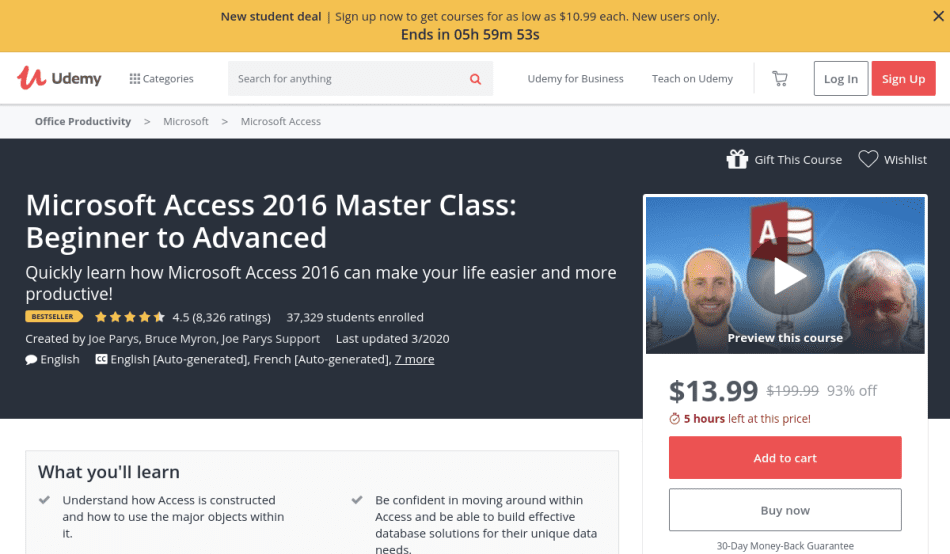
The program is designed to show you how to work with Microsoft Access. Taking this course will help you by learning about different data problems, table objects, report objects, query objects and form objects. The course also offers a certificate of completion.
The Microsoft Access Training Masterclass: Beginner to Advanced course is available on Udemy and taught by Joe Parys a bestselling instructor. More than 37,000 students have already signed up for this course.
Skills you will learn- How to use the major objects
- Navigating the interface
- How advanced tables work
- Working with advanced queries
- How to build effective database solutions
We recommend the class for anyone who wants to be able to effectively handle data. The course is also ideal for those who had trouble with more abstract access courses, because you’ll be solving real world problems.
Platform: Udemy
Duration: More than 7 hours
Excel to Access: Intro to Microsoft Access for Excel Users
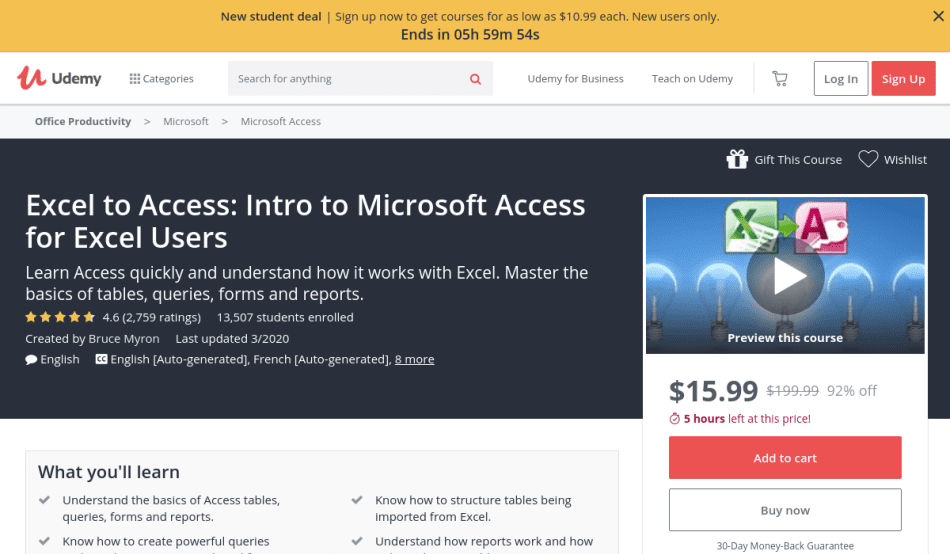
This online course will provide beginners with a perfect foundation in Microsoft Access. This following topics will be explored in the Microsoft Access course the table object, report object, query object and action queries. At the end of the course, you can download a certificate of completion to show future employers.
The Excel to Access: Intro to Microsoft Access for Excel Users course is available on Udemy and taught by Bruce Myron a productivity specialist. At this point there are 13,507 students enrolled for this class.
Skills you will learn- Understand the basics of access tables and queries
- Learn about forms and reports.
- Learn to structure tables being imported from excel
- Create powerful queries
- Learn how to create forms and subforms
The class is good for students who want to learn access quickly, but still cover the important areas.
Platform: Udemy
Duration: 10 Hours
Microsoft Access Complete Beginner to Advanced
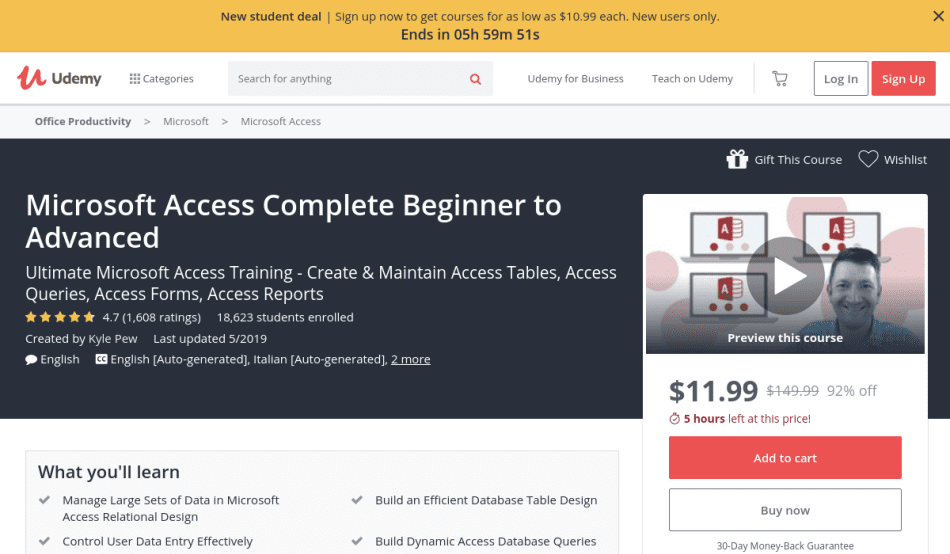
This course is designed to help students explore Microsoft Access in little time. Topics in this course are for example a quick overview of the interface, access objects, table data, relationships and queries. Certification is available upon completion of the course.
The Microsoft Access Complete Beginner to Advanced course is available on Udemy and taught by Kyle Pew a Microsoft Certified Trainer. At this moment, there are more than 18,000 students registered in the online class.
Skills you will learn- How to manage large sets of data
- Understand relational design
- Build an efficient database tables
- Control user data entry
- Build dynamic access queries
- Create dynamic reports
You’ll enjoy the course if you’re looking to gain a fundamental knowledge in Microsoft Access that will take you from beginner level to advances.
Platform: Udemy
Duration: More than 13 hours
Microsoft Access VBA for Non Programmers – YOU Can Do This!
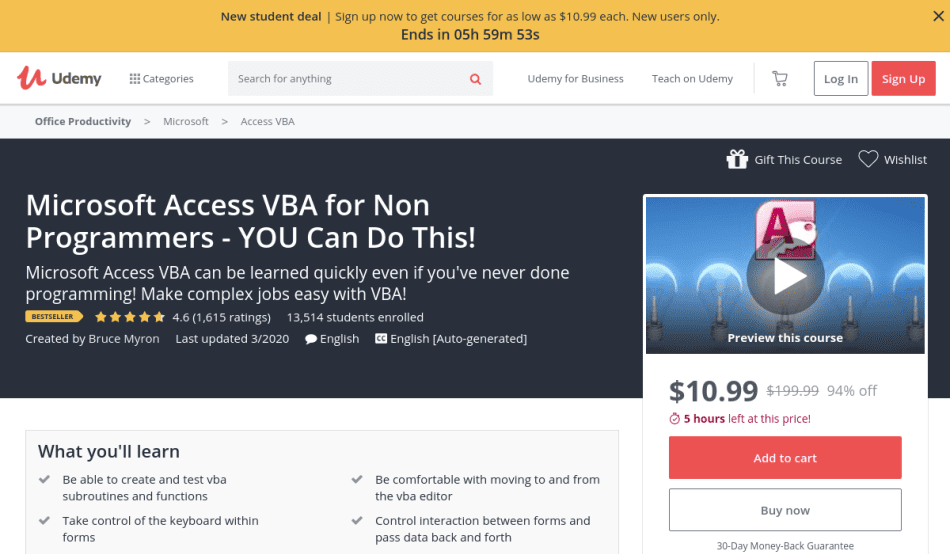
If you want to boost your Microsoft Access skills, checkout this class. Even though this is only an intermediate class, concepts include learning VBA, handling errors, sorting subroutines and complex calculations. All Udemy classes come with a certificate of completion.
The Microsoft Access VBA for Non Programmers course is available on Udemy and taught by Bruce Myron a productivity specialist. At this point there are more than 13,000 students enrolled for the class.
Skills you will learn- Create and test VBA subroutines
- Get comfortable with the VBA editor
- Work with forms
- Creating and debugging pull down filters
- Convert queries to SQL
- Create complex reports
The course is a great choice for those that already have some experience with Microsoft Access. If you are looking to get into VBA programming and macros this is the course for you.
Platform: Udemy
Duration: More than 8 hours
Microsoft Access: Complete MS Access Mastery for Beginners
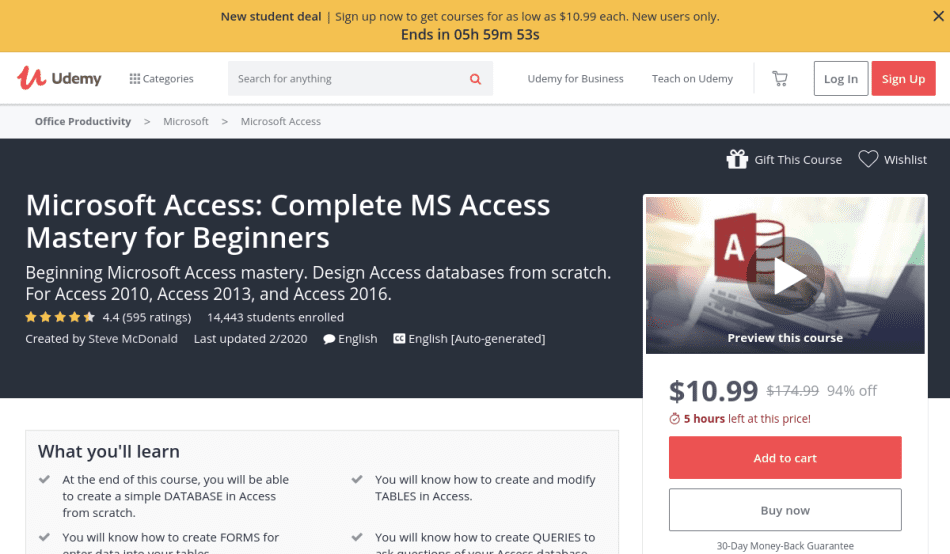
For those who are looking for an introductory Microsoft Access course this could be it. The instructor will guide students through concepts like tables, database design, field properties, forms, queries and reports. Upon completion of the course, you will receive the Microsoft Access certificate of completion.
The Microsoft Access: Complete MS Access Mastery for Beginners course is available on Udemy and taught by Steve McDonald a dedicated instructor. The number of students goes up every week, at the moment there are 14,443 students signed up.
Skills you will learn- Create simple databases in access
- Create and modify tables
- How to create forms for simple data entry
- How to create queries
- How to create reports
This course is a good fit for people who feel intimidated with Microsoft Access. Especially, for students that are brand new to Access.
Platform: Udemy
Duration: Almost 7 hours
Microsoft Access: Beyond the Basics of Access Bundle
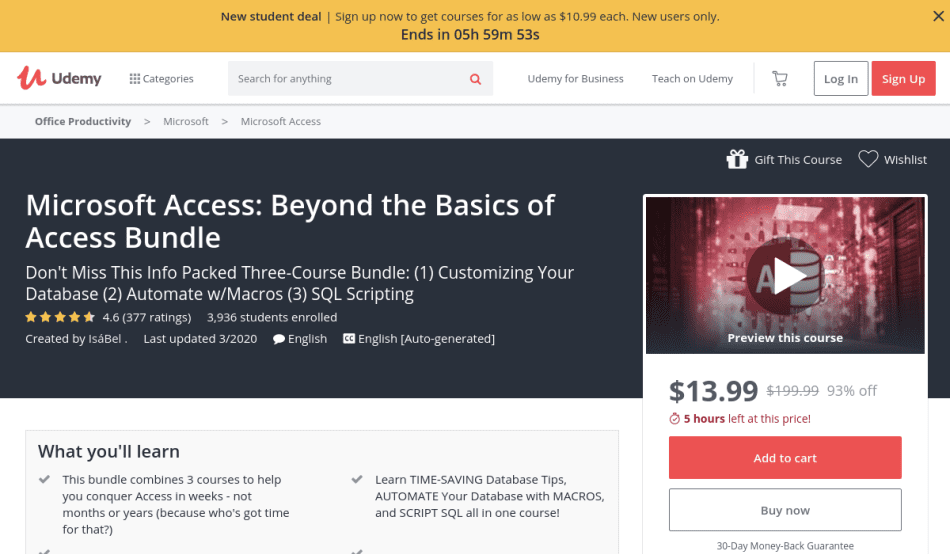
The course was designed to help students learn Microsoft Access in no time. Taking this course will help students explore topics like customizing tables and forms, database forms, reports and maintenance. A certification for this course is available on the platform.
The Microsoft Access: Beyond the Basics of Access Bundle course is available on Udemy and taught by IsáBel a Microsoft certified IT professional. A very popular class with more than 3,900 students.
Skills you will learn- Learn time-saving database tips,
- How to automate your database with macros
- Field validations
- Learn to import data from Microsoft Excel
- Learn to make your data easier to understand
- Understand database maintenance tools to keep your data intact.
- use the macro builder window to automate your database
- How to use the Macro builder
The class is good for anyone who wants to go beyond the foundation of using access. It could also be a good refresher for people using Access at the workplace.
Platform: Udemy
Duration: Almost 12 hours
Hopefully, you found a great course in our list. That was our collection of Microsoft Access online programs, courses, classes with certification. Did we forget a good resource? Please, let us know. Thanks for reading! Also checkout these PowerApps classes.
