If you want to ace a presentation, then you’ve got to get to know Keynote. Here are 7 classes, courses, programs and certificates that will help you get there. We analyzed 26 Keynote courses, but these seven really impressed us. Our ranking of the best Keynote courses is based on the length of the course, number of students who have enrolled, cost (free versus paid), degree of difficulty and the quality of the instructor.
This post contains affiliate links. For more information, visit my disclosure page.
The Best Keynote Courses in 2021
- Mac Keynote: Creating Presentations On Your Mac
- How to quick create professional videos using Keynote
- Apple Keynote Essentials | Creating Compelling Stories With Keynote. | Carl Pullein
- Create Powerful Presentations with Apple Keynote | LinkedIn Learning, formerly Lynda.com
- How to create an awesome demo video in Keynote
- Learn Keynote Fast
- Mac Keynote: Creating Amazing Presentations On Your Mac
Mac Keynote: Creating Presentations On Your Mac
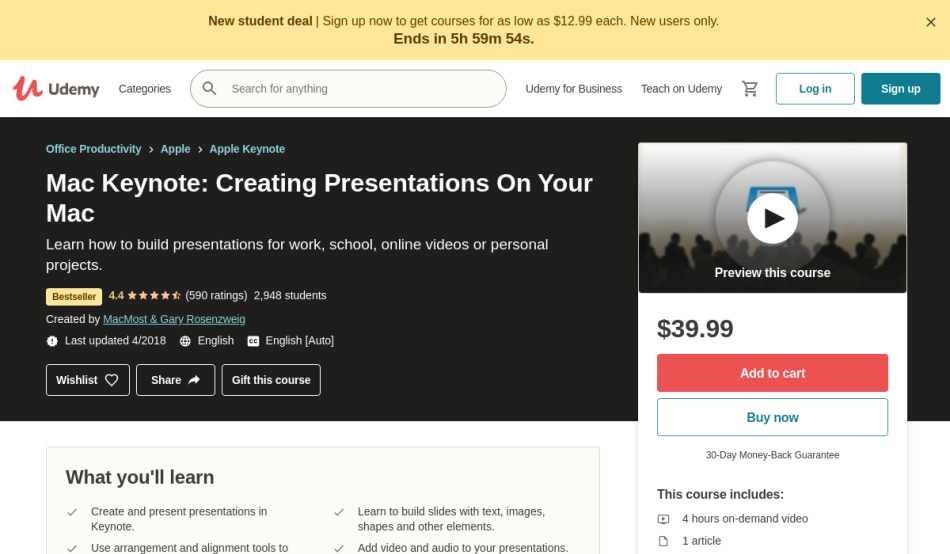
This Udemy course will provide you with a complete introduction to Keynote. It will teach you how to properly create presentations. Upon completion of the course, a certificate is available for yo to download.
The Mac Keynote: Creating Presentations On Your Mac course is taught by MacMost & Gary Rosenzweig, and is available on Udemy. So far, there are more than 2,948 students registered in the online course.
Skills you will learn
- Learn the fundamental concepts of Keynote
- Utilize text, images, shapes, lines, audio and video in building complex slides
- Understand how transition and animation works
- Discover advanced techniques in building a great presentation
This course is intended for anyone who has no prior knowledge of Keynote, and is interested in learning its basic principles and key features.
Platform: Udemy
Duration: Almost 5 hours
How to quick create professional videos using Keynote
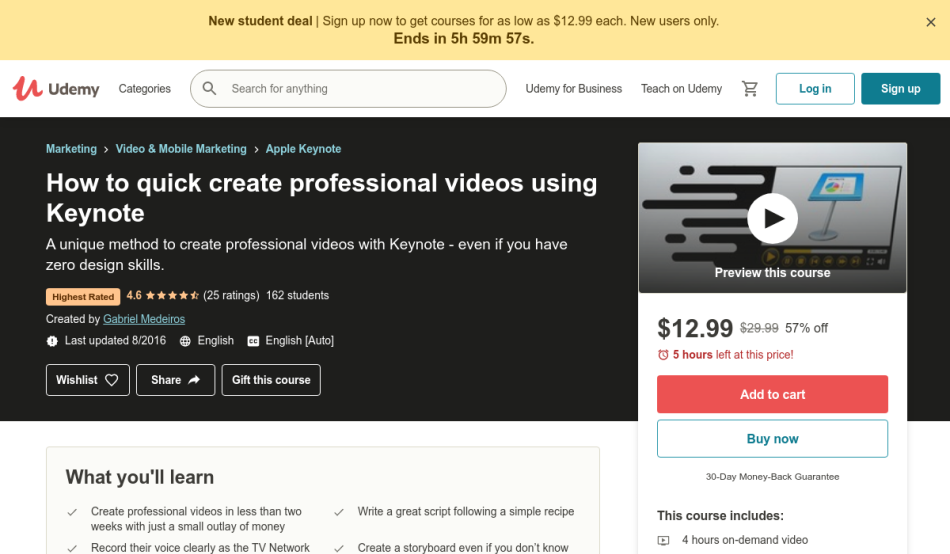
This online course will teach you all about Keynote. It will guide you how to properly create stunning videos from scratch. At the end of the course, a certificate of completion is available.
The How to quick create professional videos using Keynote course is taught by Gabriel Medeiros, a Digital Marketing Professional, and is available on Udemy. More than 162 students already signed up for this course.
Skills you will learn
- Learn the basic principles of Keynote
- Develop practical skills in script writing
- Discover essential techniques in creating a great storyboard
- Know how to properly create stunning videos using Keynote
This tutorial is intended for students who are interested in learning how to create professional videos through Keynote, as well as, small business owners, and marketing professionals who wants to acquire new knowledge and techniques in video editing.
Platform: Udemy
Duration: Almost 5 hours
Apple Keynote Essentials | Creating Compelling Stories With Keynote. | Carl Pullein
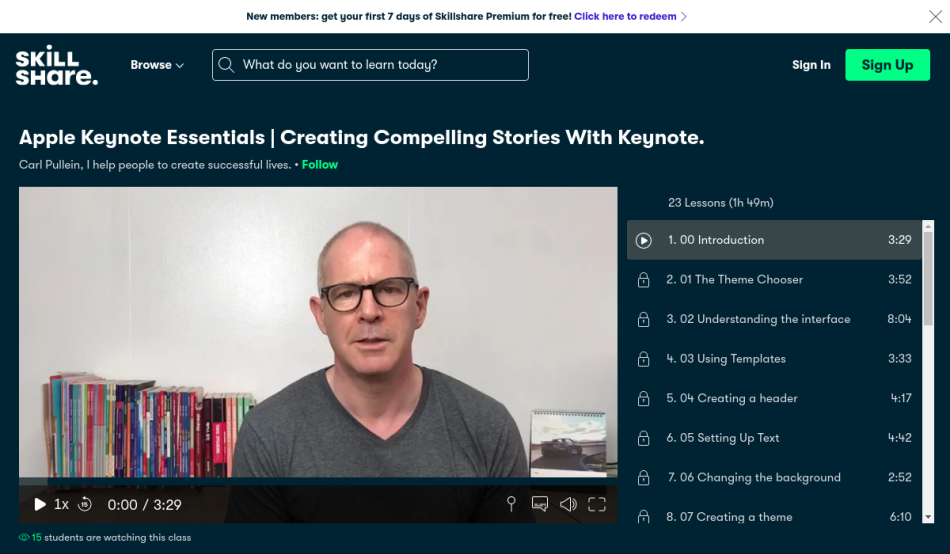
Looking for a solid introduction to Keynote? You’ve come to the right place. This course will teach you everything you need to know on how to create compelling stories for great presentations. By the end of the course, you will have developed essential skills in becoming a great communicator.
The Apple Keynote Essentials | Creating Compelling Stories With Keynote is taught by Carl Pullein, and is available on Skillshare. So far students have yet to find this course.
Skills you will learn
- Understand the key concepts of Keynote
- Learn how to properly build a good presentation
- Develop practical skills in creating compelling stories
- Discover essential features in Keynote for creating stunning slide presentations
This online curriculum is suited for students who want to learn how to build compelling and interactive stories through Keynote, as well as anyone who aims to develop their communication skills.
Platform: Skillshare
Duration: N/A
Create Powerful Presentations with Apple Keynote | LinkedIn Learning, formerly Lynda.com
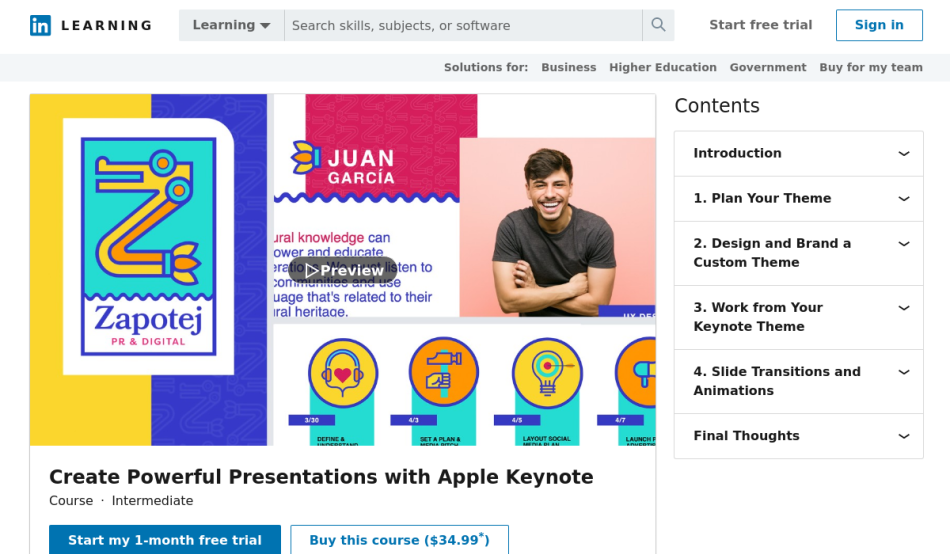
This online course will help you explore the fundamentals of Keynote. It will teach you how to create powerful presentations from scratch. Furthermore, it will guide you how to properly add visuals in storytelling.
The Create Powerful Presentations with Apple Keynote course is taught by Nicte Cuevas, and is available on LinkedIn Learning. As of the moment, there are more than 451 students already enrolled in this class.
Skills you will learn
- Learn the key concepts of Keynote
- Know how to properly incorporate transitions and animation
- Develop practical skills in creating polished presentations
- Discover essential features and tools
This specialization is best suited for students who want to learn the fundamental concepts of Keynote, as well as, anyone who is interested in creating compelling stories using the Keynote platform.
Platform: Skillshare
Duration: Almost 2 hours
How to create an awesome demo video in Keynote
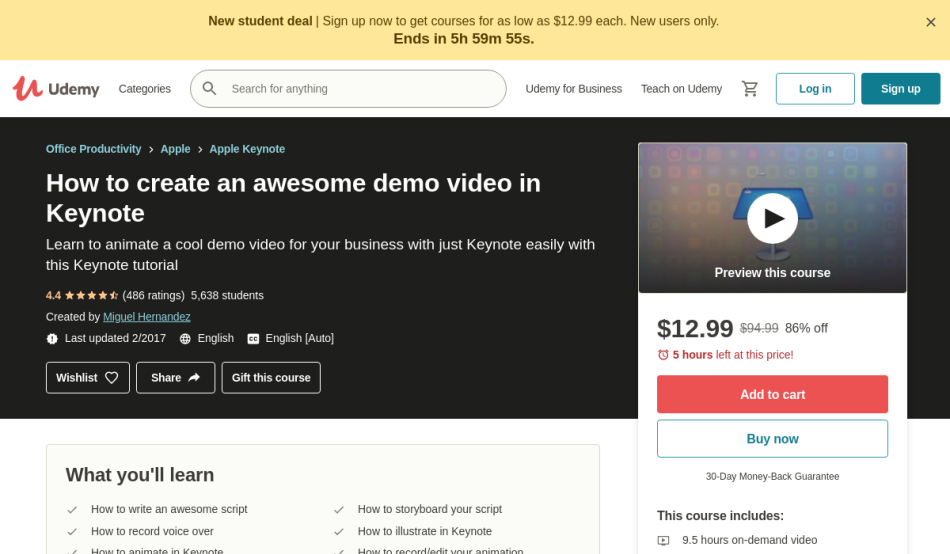
This Udemy course will teach you the key concepts of Keynote. It will guide you how to properly create stunning videos. Like every Udemy course, this comes with a certificate.
The How to create an awesome demo video in Keynote course is taught by Miguel Hernandez, a Top Udemy Instructor, and Founder of Grumo Media. At the time of writing, there are more than 5,638 students already registered in the class, which can be found on Udemy.
Skills you will learn
- Understand the key foundations of Keynote
- Learn how to write a compelling script
- Discover essential techniques on incorporating a great storyboard to your script
- Know how to properly add animations and sound effects to your video
This course is specially designed for students who are interested in learning the basic principles of Keynote, as well as, video producers, business owners, startup founders, marketing professionals, and animation enthusiasts, who want to learn how to create awesome videos for their business.
Platform: Udemy
Duration: Almost 10 hours
Learn Keynote Fast
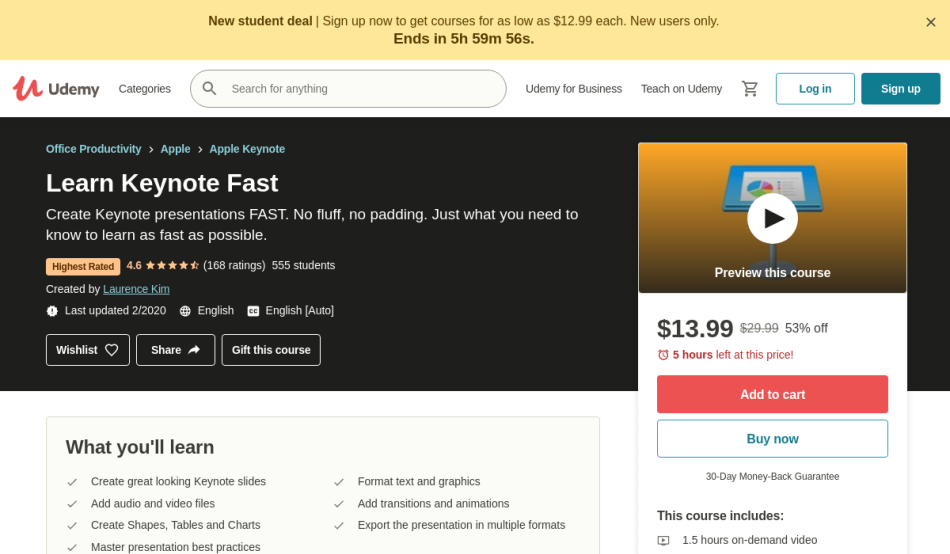
If you’re searching for a quick introduction to Keynote, this is the right course for you. It will teach you how to quickly create stunning presentations. A certificate is available.
The Learn Keynote Fast course is taught by Laurence Kim, a Photographer, Small Business Coach, and Teaching Expert. So far, there are more than 555 students already registered in this class, which can be found on Udemy.
Skills you will learn
- Learn the fundamental concepts of Keynote
- Discover essential techniques in creating stunning presentations
- Know how to properly add video and audio files
- Develop practical skills and practices in slide presentation
This course is great for you if you are interested in gaining a quick learning about Keynote, as well as, wanting to create great presentations from scratch.
Platform: Udemy
Duration: Almost 2 hours
Mac Keynote: Creating Amazing Presentations On Your Mac
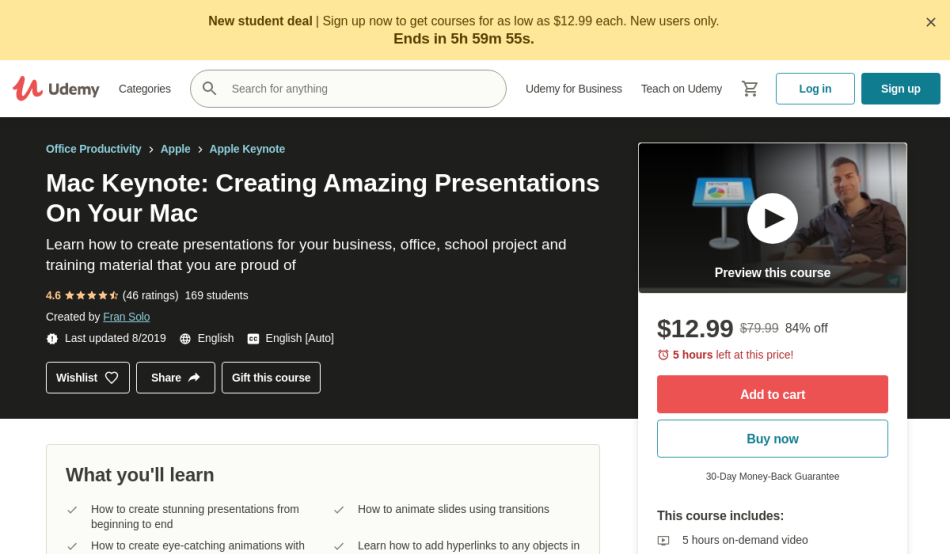
This online tutorial will teach you the basic principles of Keynote. It will guide you how to create stunning presentations either for business, office, school, or training. The certificate will be a great addition to your Udemy profile.
The Mac Keynote: Creating Amazing Presentations On Your Mac course is taught by Fran Solo, and is available on Udemy. The number of students keeps climbing, and is at the time of writing at 169 students.
Skills you will learn
- Learn the basic principles of Keynote
- Understand the fundamental concepts in creating stunning presentations
- Discover essential tool and techniques
- Know how to efficiently incorporate dazzling transitions and animations
This course is specially designed for students who want to learn about Keynote, as well as, public speakers, teachers, and event hosts, who are aiming in creating great slide presentations.
Platform: Udemy
Duration: Almost 6 hours
You’ve made it, we hope you found the class you were looking for. Did you enjoy our favorite Keynote online classes, courses, programs with certification? Did we forget a good resource? Please, let us know. Thanks for going through our list!
