Become an After Effects expert this weekend. Here are 8 After Effects courses, classes, programs and certificated to get you there. Every teacher has a different style. So make sure you check out different After Effects course previews to find a good fit. Our team chose these Adobe After Effects online programs based on different factors including difficulty level, instructor, price (free vs paid), duration and the number of students. We hope you will enjoy our picks.
This post contains affiliate links. For more information, visit my disclosure page.
Best After Effects Courses
- After Effects CC 2019: Complete Course from Novice to Expert
- Motion Graphics with Kurzgesagt – Part 1
- After Effects CC Masterclass: Beginner to Advanced
- After Effects – Motion Graphics & Data Visualization
- After Effects: The Complete Beginner Course (All Versions)
- Introduction to Adobe After Effects: Getting Started with Motion Graphics
- After Effects for Beginners Complete Intro to After Effects
- Learning Adobe After Effects CC Tutorial Videos
After Effects CC 2019: Complete Course from Novice to Expert
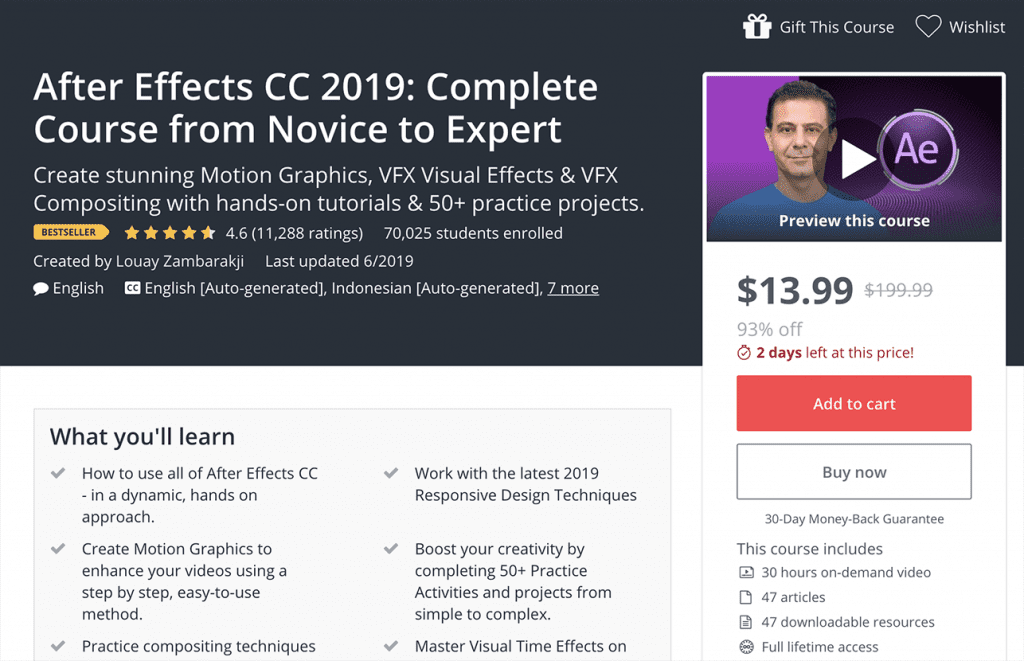
Platform: Udemy
Duration: About 30 hours
Study the basics of After Effects when you sign up for this comprehensive course. By the end of this class, you will increase your skills in creating stunning graphics and dynamic visual effects.
After Effects CC 2019: Complete Course from Novice to Expert is available on Udemy and taught by Louay Zambarakji, an expert in motion graphics and visual effects. There are currently 69,413 students enrolled in this online class.
Skills you will learn
- Learn the basics of After Effects
- Study keyboard shortcuts and tips
- Create shapes, colors, and text layers
- Learn to animate on your own or take an animation online course
- Understand how to work with layers
- Explore many video editing techniques
- Learn about type graphics
- Study animation effects
This project-based course is ideal for hands-on learners. If you want to learn about creating visual effects and how to edit videos, sign up right away.
Motion Graphics with Kurzgesagt – Part 1 | Kurzgesagt – In a Nutshell
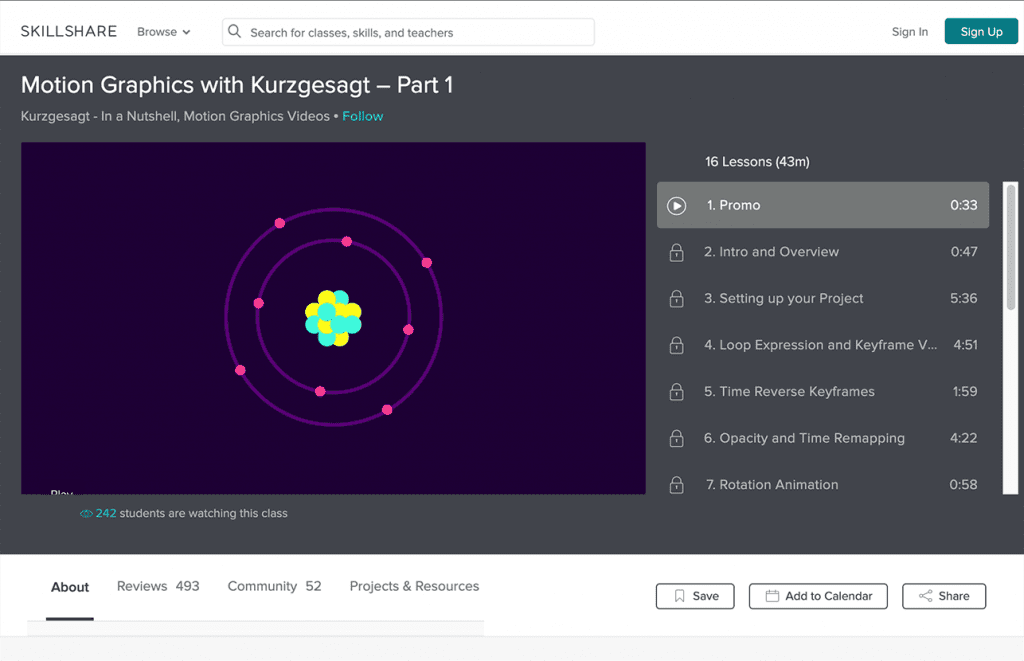
Platform: Skillshare
Duration: N/A
An in-depth look at motion graphics and animation techniques. This class will help you master After Effects and create your own project.
Motion Graphics with Kurzgesagt – Part 1 is available on Skillshare and taught by Kurzgesagt, a video-based animation school. There are currently 14,598 students enrolled in this online class.
Skills you will learn
- Learn to use Adobe Illustrator
- Explore animation techniques
- Understand the basics of motion graphics
- Enhance your creative skills
- Practice 2d animation
- Understand the basics of After Effects
This class is ideal for anyone interested in animation. If you want to pursue a career in animation or visual effects, this course is perfect for you.
After Effects CC Masterclass: Beginner to Advanced
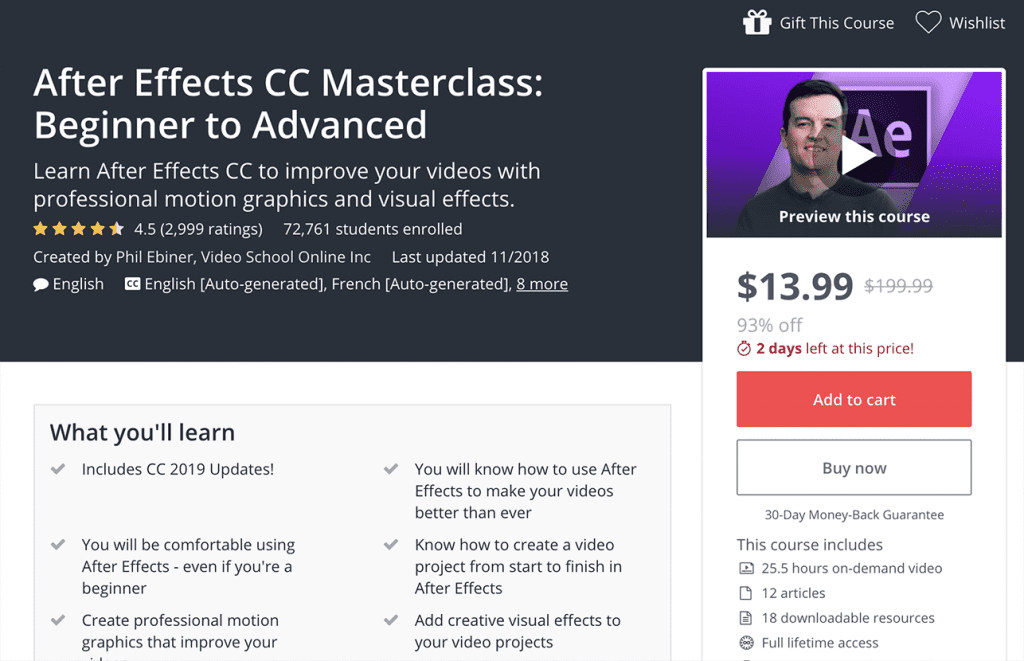
Platform: Udemy
Duration: Almost 26 hours
This After Effects Masterclass will help you advance your visual effects techniques. If you want to be able to create videos from start to finish with confidence, this class is a great option for you.
After Effects CC Masterclass: Beginner to Advanced is available on Udemy and taught by Phil Ebiner, a best-selling instructor. There are currently 72,564 students enrolled in this online class.
Skills you will learn
- Study After Effects basics
- Work with Keyframes to learn animation strategies
- Understand animation of shapes and layers
- Study motion graphics techniques
- Work with flat animation concepts
- Learn about green screen techniques
- Create 3D animations on your own
This course was designed with After Effects beginners in mind. Those with previous exposure to After Effects might find this class repetitive, so it is recommended that you are new to the program when you sign up.
After Effects – Motion Graphics & Data Visualization
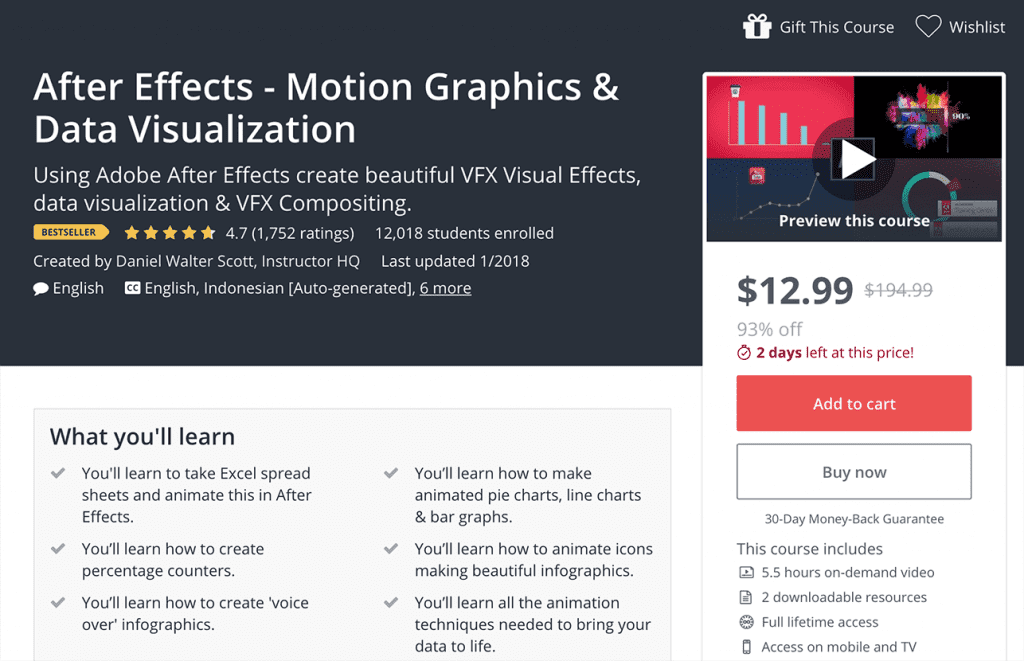
Platform: Udemy
Duration: About 5.5 hours
Explore After Effects capabilities in order to enhance your skills and professional capabilities. This class is unique because it focuses on teaching you to use After Effects for data visualization projects.
The After Effects – Motion Graphics & Data Visualization course is available on Udemy and taught by Daniel Walter Scott, an Adobe Certified Instructor and Adobe Certified Expert. There are currently 11,828 students enrolled in this online class.
Skills you will learn
- Learn animation techniques
- Practice importing data for your infographics
- Explore animation basics and strategies
- Study data visualization fundamentals
- Learn about masking and building icons
- Explore color and background options
- Differentiate between 1 and 2 Node
If you are new to After Effects and want to learn more about how to use this program, you should take this class. Those who are interested in combining data visualization with graphic design and animation should also sign up for this course.
After Effects: The Complete Beginner Course (All Versions)
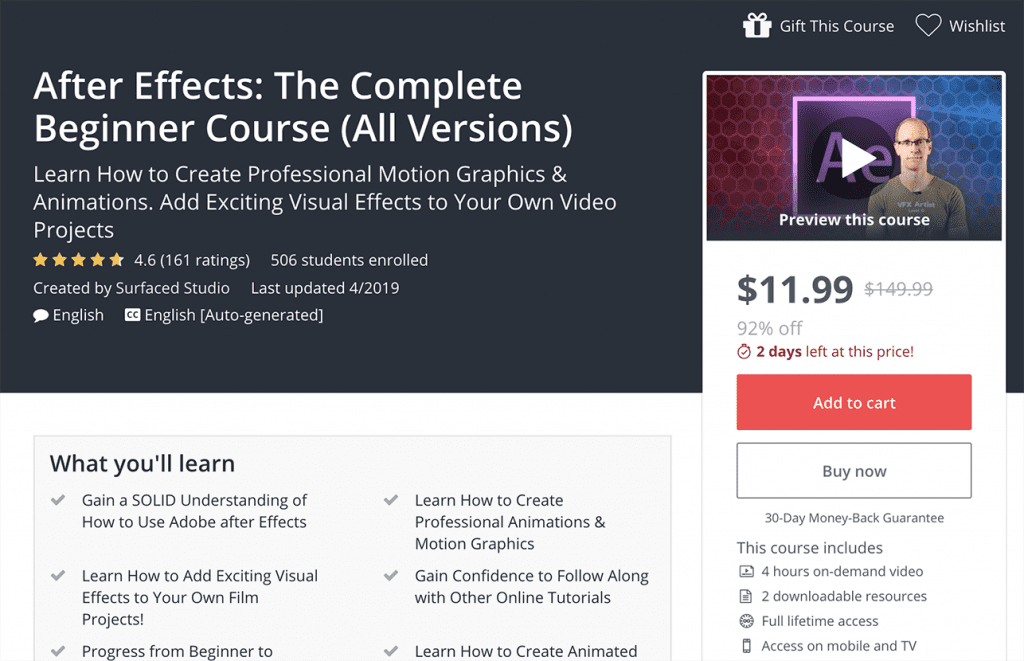
Platform: Udemy
Duration: About 4 hours
A beginner’s guide to mastering After Effects. You will learn how to create professional level animations and graphics by the end of this course.
The After Effects: The Complete Beginner Course (All Versions) is available on Udemy and taught by Surfaced Studio, a group of film makers and visual artists. There are 498 students in this online class.
Skills you will learn
- Explore the basic functions of After Effects
- Learn how to import and export your footage
- Work with layers and effects
- Create your own infographics and animations
- Study morphing and rotoscoping
This course was made for beginners to animation and motion graphics. Those who have had little to no exposure to After Effects will thrive in this class, as it focuses on basic concepts and techniques that will build your skills and confidence.
Introduction to Adobe After Effects: Getting Started with Motion Graphics | Evan Abrams
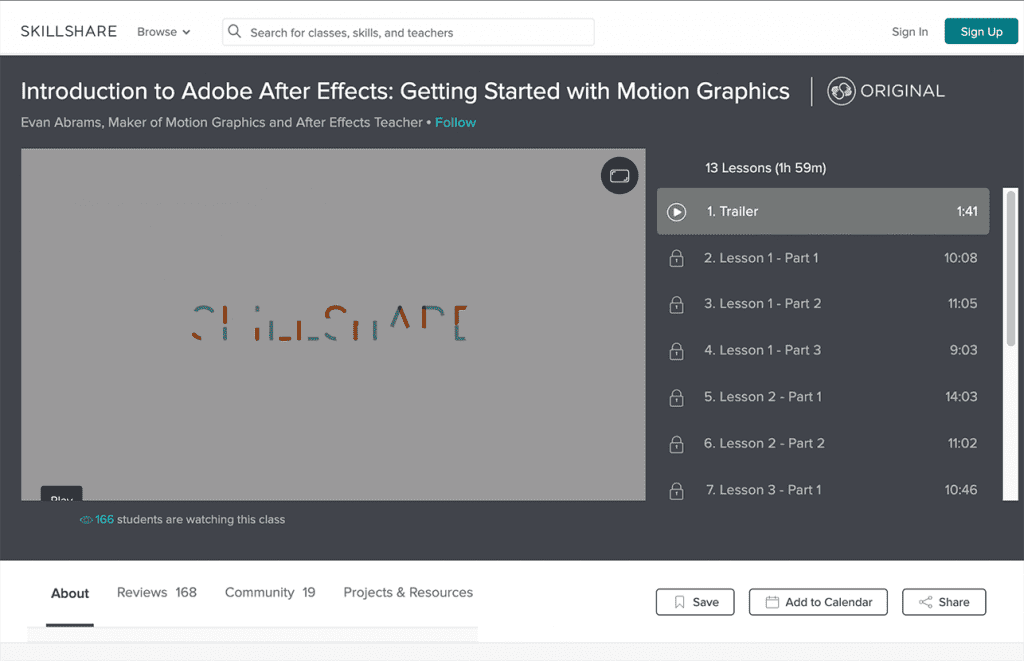
Platform: Skillshare
Duration: N/A
This course breaks down the basics of Adobe After Effects for complete beginners. Sign up today if you want to create dynamic visual effects and motion graphics all on your own.
The Introduction to Adobe After Effects: Getting Started with Motion Graphics course is available on Skillshare and taught by Evan Abrams, a an After Effects teacher and graphic artist. Currently, 7,758 students are enrolled in this online class.
Skills you will learn
- Study the basics of animation
- Learn about motion graphics techniques
- Understand After Effects uses and tools
- Unlock your creative side
- Work with layers, text, and embellishments
- Practice importing and exporting your projects
If you are interested in pursuing a career in graphic design or visual effects, look no further than this informational course. We recommend this course to people who are curious about After Effects and want to master the skills needed to become confident in working with this software.
After Effects for Beginners Complete Intro to After Effects
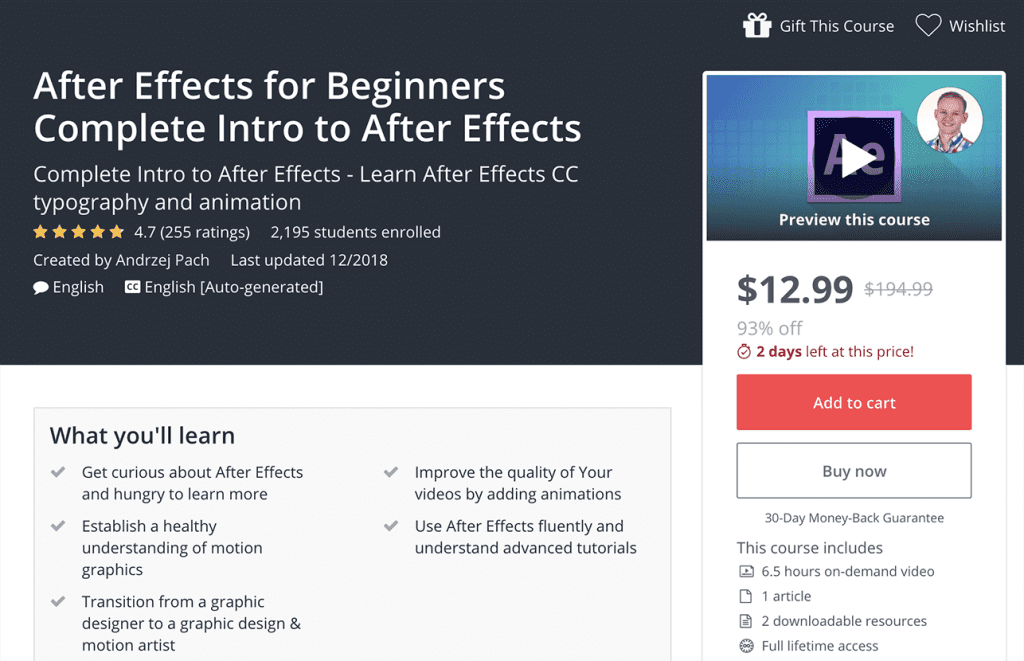
Platform: Udemy
Duration: About 6.5 hours
A comprehensive introduction to After Effects software. You will learn to work with After Effects to create graphic designs and motion animations in order to build a professional portfolio.
The After Effects for Beginners Complete Intro to After Effects course is available on Udemy and taught by Andrzej Pach, an After Effects instructor. There are currently 2,191 students enrolled in this online class.
Skills you will learn
- Learn the basic functions of After Effects
- Create your own workflow
- Understand how to work with shapes, layers, and text
- Learn animation basics and techniques
- Study a variety of effects and presets
- Explore stroke animation
This course is recommended for people who are new to After Effects but want to advance their knowledge and capabilities rather quickly. This course will help you master basic concepts and techniques before exposing you to more advanced projects.
Learning Adobe After Effects CC Tutorial Videos
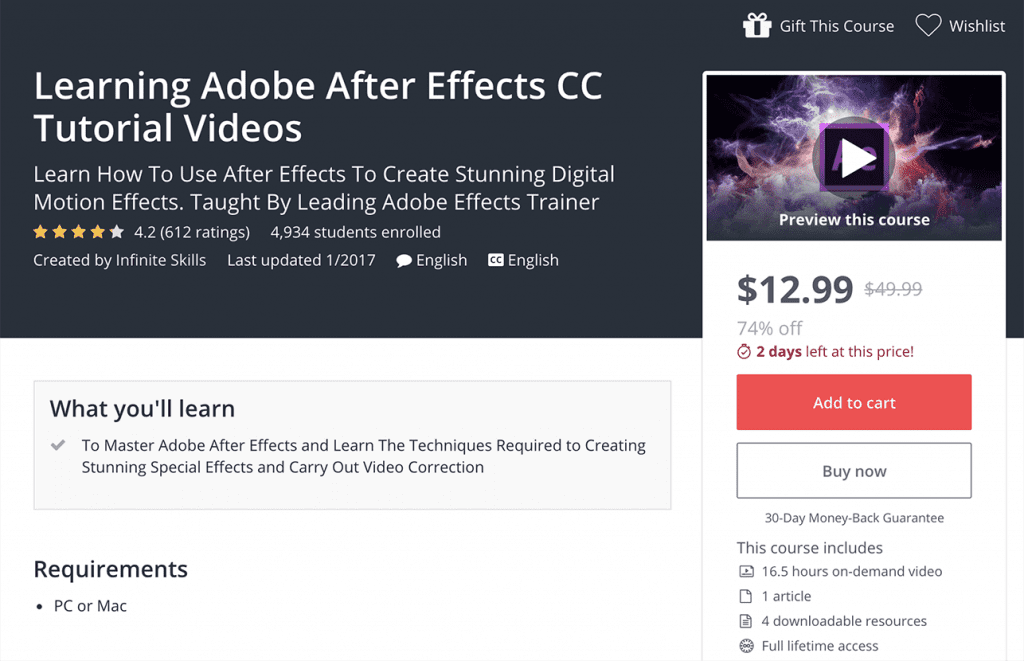
Platform: Udemy
Duration: Almost 17 hours
This course will help you create advanced digital motion effects using Adobe After Effects. Upon completion, you will be confident in this useful and versatile animation software.
The Learning Adobe After Effects CC Tutorial Videos course is available on Udemy and taught by Infinite Skills, a group of educators. There are currently 4,924 students enrolled in this online class.
Skills you will learn
- Create your own workflow
- Set up an organized workspace
- Learn to import and export footage
- Create compositions by using layering and arranging techniques
- Study text animation tips
- Use paint tools to create and work with shapes
We recommend this course to people who have a beginning to intermediate understanding of video graphics. Beginners will appreciate the foundational knowledge supplied by this class, and those with previous animation experience will appreciate the exposure to more advanced concepts and techniques.
We wish you good luck and lots of fun studying Adobe After Effects. These were our favorite After Effects courses and classes that offer certifications. What class did you choose? Let us know. Thanks for going through our list!
