Finally ready to learn Adobe Premiere Pro? Here are our favorite 7 Adobe Premiere Pro online courses, certificates, classes and trainings. We cannot cover every Adobe Premiere Pro online courses out there, but we tried to find the best and these are our top picks. The list of Adobe Premiere Pro learning resources was compiled based on factors like price (free vs paid), difficulty level, the number of students, instructor and duration. Let’s get started!
This post contains affiliate links. For more information, visit my disclosure page.
The Best Adobe Premiere Pro Courses in 2021
- Adobe Premiere Pro CC Video Editor for Beginners: Editing
- Video Editing with Adobe Premiere Pro for Beginners | Jordy Vandeput
- Adobe Premiere Pro CC: Video Editing in Adobe Premiere Pro
- Adobe Premiere Pro CC – Essentials Training Course | Daniel Scott
- Adobe Premiere Pro CC: Learn Video Editing In Premiere Pro
- Adobe Premiere Pro CC 2020: Video Editing for Beginners
- Adobe Premiere Pro CC Tutorial – MasterClass Training
Adobe Premiere Pro CC Video Editor for Beginners: Editing
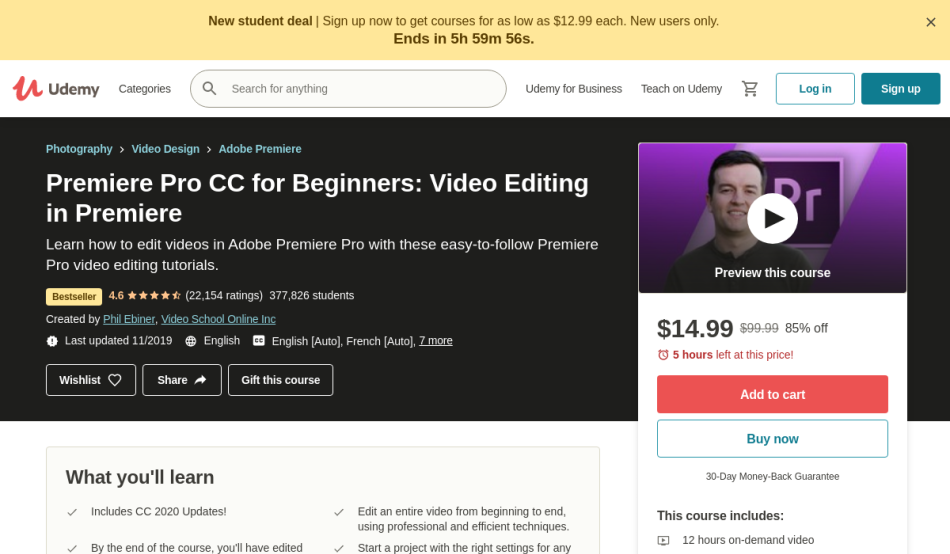
If you’re searching for a complete tutorial to Adobe Premiere Pro, this is the right one for you. It will teach you how to professionally edit videos from A to Z. At the end if the course, a certificate of completion is available for you to download.
The Adobe Premiere Pro CC Video Editor for Beginners: Editing course is taught by Phil Ebinerm a Top-Rated Instructor, and is available on Udemy. The instructor is very popular, and as of the moment, there are more than 377,826 students registered in this class.
Skills you will learn
- Learn the fundamental concepts of video editing using Adobe Premiere Pro
- Discover essential tools needed to professionally edit your own video from beginning to end
- Develop practical skills like color correction, exporting your video, adding audio, adding titles, and adding visual effects
- Know how to integrate graphics, video clips, photos, and music to your video
This course is great for beginners who want to learn how to properly edit videos using Adobe Premiere Pro, as well as video editors who want to develop practical skills using a better and more advanced video editing app.
Platform: Udemy
Duration: Almost 13 hours
Video Editing with Adobe Premiere Pro for Beginners | Jordy Vandeput
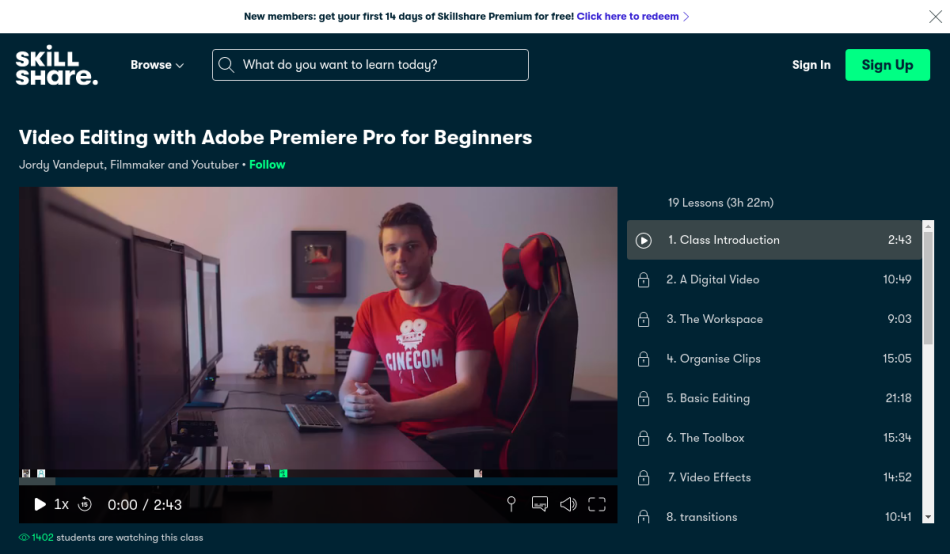
This online course will help you explore the fundamentals of Adobe Premiere Pro. It will provide you with a step-by-step guide in properly editing videos from scratch. By the end of the course, you will be able to edit videos like a pro.
The Video Editing with Adobe Premiere Pro for Beginners is taught by Jordy Vandeput, a Filmmaker and Youtuber, and is available on Skillshare. So far, there are more than 58,111 students signed up.
Skills you will learn
- Explore the fundamental principles in video editing using Adobe Premiere Pro
- Learn basic techniques in arranging clips and working in multiple layers
- Understand essential concepts like text, graphics, templates, and visual effects
- Master animations, audio effects and audio mixing
- Develop practical skills in color correction, speed ramping, exporting videos, and blending
This course is specially designed for beginners who want to learn the basics of video editing through Adobe Premiere Pro, as well as students and current video editors who want to upgrade their skills in turning their ideas into great videos.
Platform: Skillshare
Duration: N/A
Adobe Premiere Pro CC: Video Editing in Adobe Premiere Pro
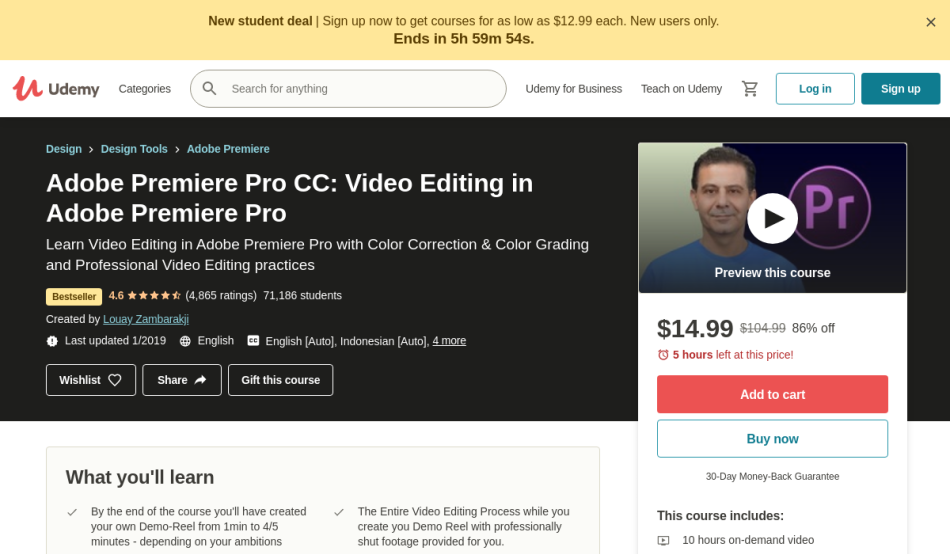
This Udemy course will teach you everything you need to know about Adobe Premiere Pro. It will guide you in detail, how to professionally edit videos, with color grading and correction. Upon completion of the course, a certificate is available for you to download.
The Adobe Premiere Pro CC: Video Editing in Adobe Premiere Pro course is taught by Louay Zambarakji, a Motion Graphics, Visual Effects, and Video Editing expert. At the time of posting this article, there are more than 71,186 students registered in this class, which can be found on Udemy.
Skills you will learn
- Learn a step-by-step comprehensive process in video editing
- Discover various essential methods in importing and organizing media
- Develop your own style in video editing
- Know how to properly arrange, insert, and add clips
- Understand how color grading works in creating a beautiful video edit
- Develop practical skills in timing, applying, and modifying transition effects
- Learn effective tools like motion, graphics, animation, and titles
This introductory course is great for beginners who want to learn the basics of video editing using Adobe Premiere Pro, as well as current video editors who want to expand their skills and migrate to Premiere Pro.
Platform: Udemy
Duration: Almost 11 hours
Adobe Premiere Pro CC – Essentials Training Course | Daniel Scott
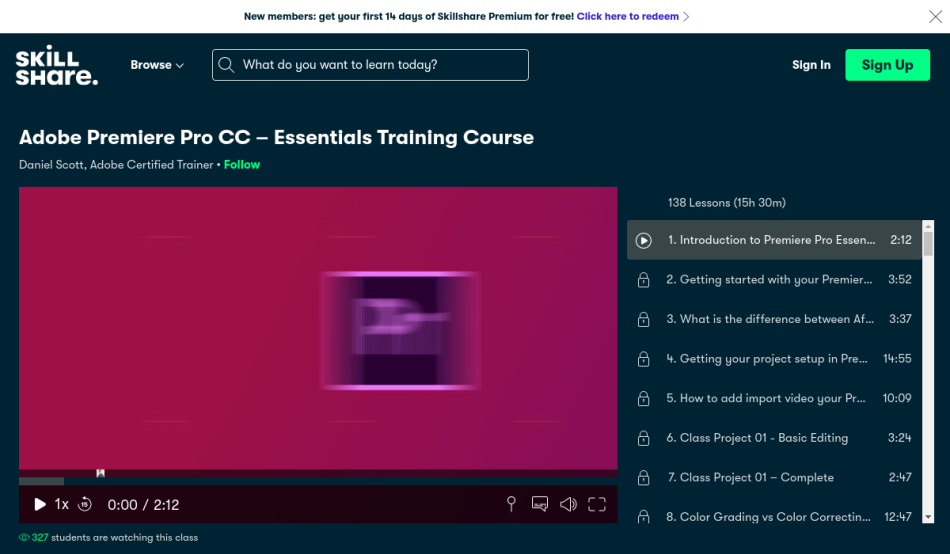
This curriculum aims in teaching you the essential concepts of Adobe Premiere Pro. It will present you with effective techniques and tricks in video editing. By the end of the course, you will be a skillful, confident, and efficient creator of beautiful videos.
The Adobe Premiere Pro CC – Essentials Training Course is taught by Daniel Scott, an Adobe Certified Trainer, and is available on Skillshare, As of the moments, there are more than 3,094 students registered for the course.
Skills you will learn
- Learn the essential concepts of video editing through Adobe Premiere Pro
- Discover effective techniques in speeding up your workflow
- Understand the difference of color grading and color correcting
- Learn how to import, organize, and edit your video
- Know how to properly export your video to various platforms
- Develop practical skills in editing footage, balancing audio, and adding transitions
This tutorial is best suited for beginners, who have no prior knowledge about video editing through Adobe Premiere Pro. Similarly, it is great for you if you’re aiming in learning how to create stunning videos from scratch using the Premiere Pro platform.
Platform: Skillshare
Duration: N/A
Adobe Premiere Pro CC: Learn Video Editing In Premiere Pro
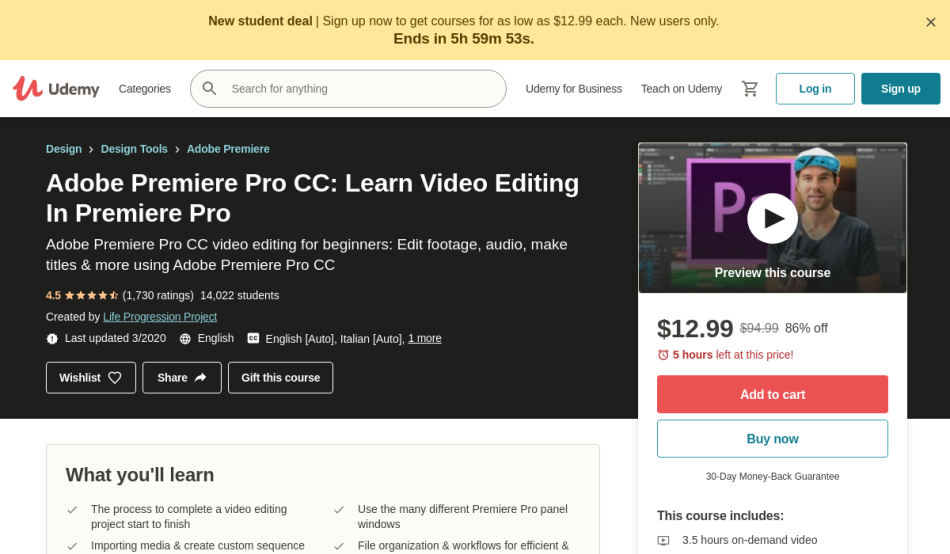
This compete introductory course on Udemy will teach you everything you need to know about Adobe Premiere Pro. It will provide you with a step-by-step tutorial in properly editing videos. Like every Udemy course, this comes with a certificate.
The Adobe Premiere Pro CC: Learn Video Editing In Premiere Pro course is taught by Life Progression Project, and is available on Udemy. So far, more than 14,022 students are already registered for the course.
Skills you will learn
- Learn the basic principles of video editing using Adobe Premiere Pro
- Develop practical skills in editing clips, keyboard shortcuts, color grading, creating sequence presets, and performing audio work
- Know how to properly export your video to various platforms
- Discover how to perform multiple editing tasks in audio, music, footage, and images
This course is great for you if you’re a complete beginner and has no experience in video editing. At the same sense, this course is great for current editors who want to shift to Premiere Pro.
Platform: Udemy
Duration: Almost 4 hours
Adobe Premiere Pro CC 2020: Video Editing for Beginners
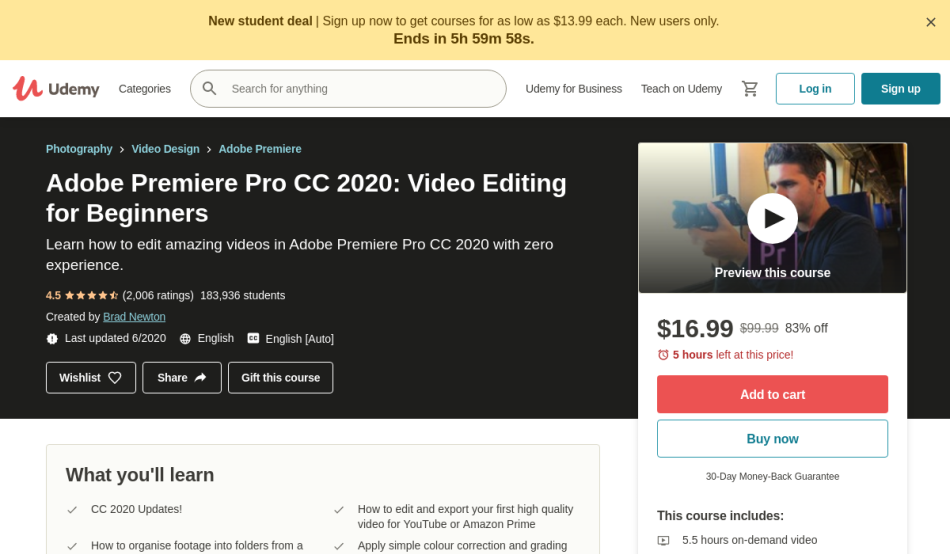
If you’re looking for a jump start learning in video editing, this course in Adobe Premiere Pro is the perfect one for you. Essential concepts like audio, music, clips, images, graphics, and a lot more are presented in this course in detail. Don’t forget to download the certificate.
The Adobe Premiere Pro CC 2020: Video Editing for Beginners course is taught by Brad Newton, and is available on Udemy. With more than 183,936 students signed up, you can never go wrong with this course.
Skills you will learn
- Explore the basic features and techniques in video editing through Adobe Premiere Pro
- Learn how to properly import and organize videos and footage from various sources for faster editing
- Develop practical skills in creating voice-over recordings, color correcting and grading, speed ramping, and slow motion techniques
- Know how to add motion graphics
- Learn how to render and export your video to various platforms
This tutorial is intended for complete beginners who want to learn video editing the easy way using Adobe Premiere Pro, as well as anyone who are aiming to create their own stunning videos.
Platform: Udemy
Duration: Almost 6 hours
Adobe Premiere Pro CC Tutorial – MasterClass Training
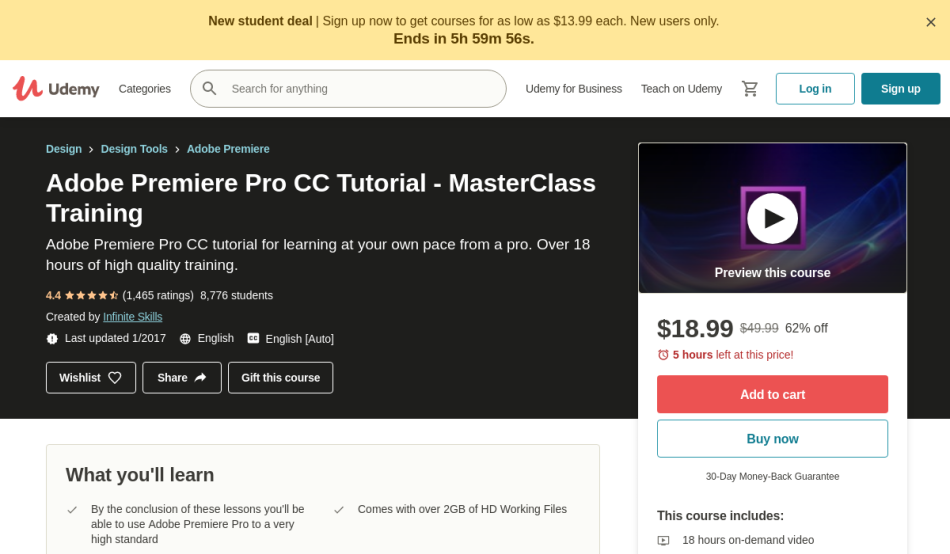
This Udemy course will provide you with a solid understanding on Adobe Premiere Pro. It will teach you how to efficiently edit videos like a pro. At the end of the course, a certificate of completion is available for you to download.
The Adobe Premiere Pro CC Tutorial – MasterClass Training course is taught by Adobe Premiere Pro CC Tutorial – MasterClass Trainingm and is available on Udemy. As of the moment, there are more than 8,776 students already enrolled in the course.
Skills you will learn
- Understand the fundamentals of video production
- Learn how to efficiently capture, import, and manage assets
- Know how to properly add audio and video transitions
- Enhance skills in adding and arranging clips
This curriculum is great for students who want to learn the basic concepts of video editing through Adobe Premiere Pro.
Platform: Udemy
Duration: Almost 19 hours
You’ve made it all the way to the end! These were our favorite Adobe Premiere Pro courses and classes that offer certifications. We will continue adding new resources. Don’t forget to bookmark this page. Thanks for going through our list!
