Our community has voted for the best 8 Adobe Illustrator online courses, classes and tutorials. Our team looked at 25 Adobe Illustrator courses, but these 8 really stood out. Our Adobe Illustrator resources ranking is based on aspects like duration, difficulty level, the number of students, price (free vs paid) and instructor. Don’t forget to share your success with us!
This post contains affiliate links. For more information, visit my disclosure page.
Best Illustrator Courses
- Illustrator CC 2019 MasterClass
- Master the Basics of Adobe Illustrator to Create Awesome Illustrations
- Digital Illustration: Creativity, Style and Efficiency in Adobe Illustrator
- Adobe Illustrator CC Tutorial – Training Taught By Experts
- Illustrator CC 2019 Essential Training
- Illustrator CC 2018 One-on-One Fundamentals
- Learn Adobe Illustrator: Fundamentals for Beginners
- Adobe Illustrator CC – Essentials Training Course
Illustrator CC 2019 MasterClass
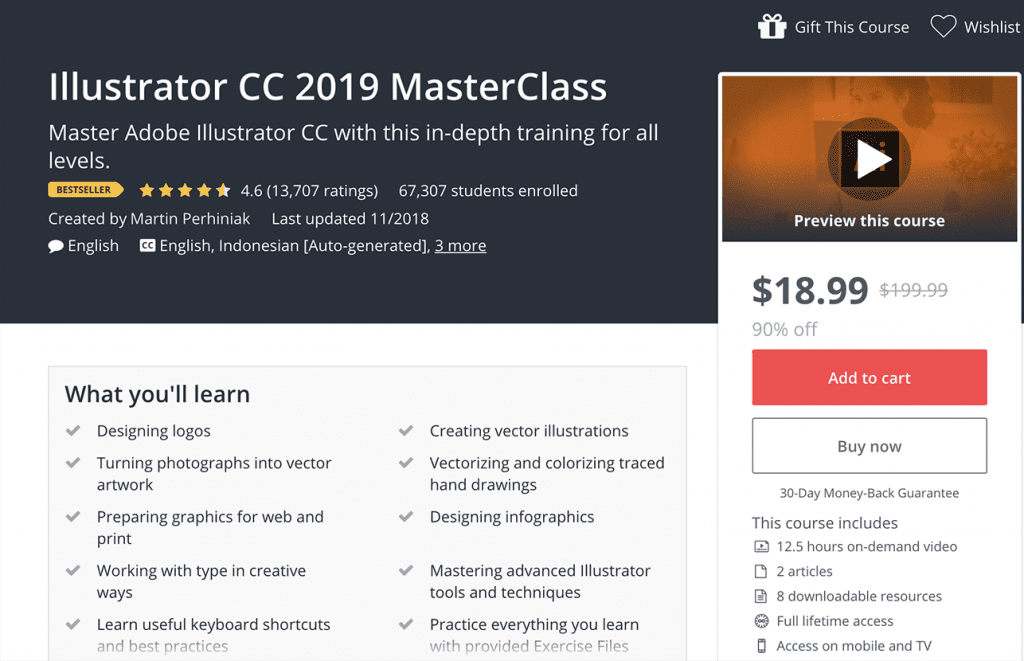
Platform: Udemy
Duration: About 12.5 hours
Learn to use Adobe Illustrator to create professional level graphics and logos. The understanding provided in this course is essential to anyone who wants to go into graphic design.
The Illustrator CC 2019 MasterClass is available on Udemy and taught by Martin Perhiniak, a graphic designer and Adobe Certified Instructor. There are currently 65,622 students enrolled in this online class.
Skills you will learn
- Learn the fundamentals of Adobe Illustrator
- Practice working with basic shapes
- Learn to organize, line, and distribute objects
- Understand gradients, swatches, and effects for objects
- Study basic drawing and coloring tools
- Explore a variety of types of brushes
- Discover different fonts
- Learn how to integrate and export your projects
We recommend this course for anyone who wants to learn more about Adobe Illustrator. If you want to pursue a career in graphic design and need a push in the right direction, this course will give you the essential skills you need to get started.
Master the Basics of Adobe Illustrator to Create Awesome Illustrations
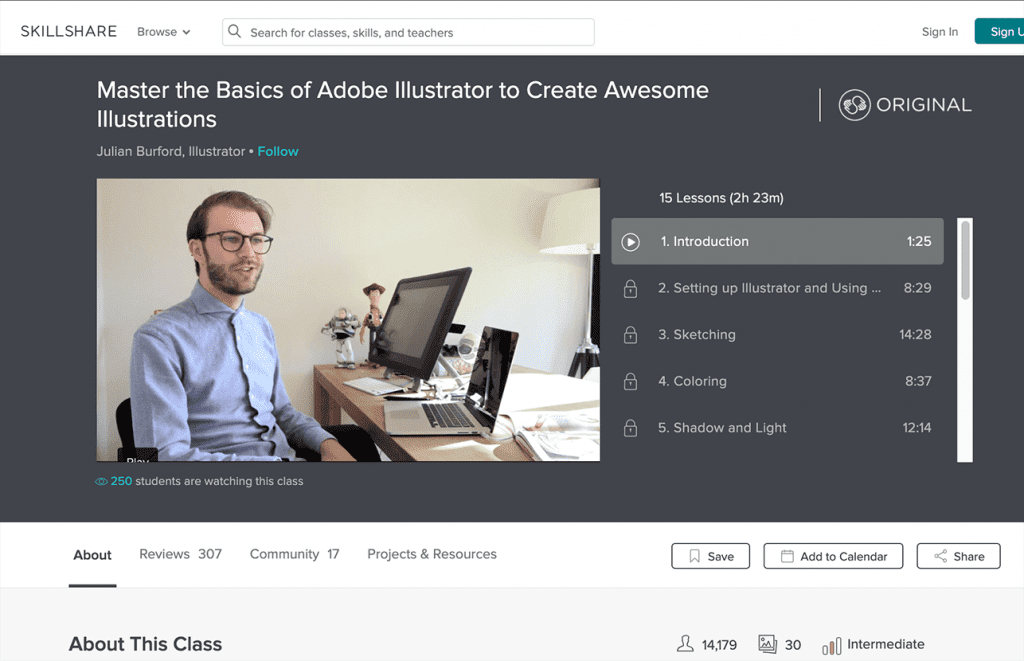
Platform: Skillshare
Duration: N/A
Explore the functions and uses of Adobe Illustrator in this comprehensive course. If you want to be able to create incredible graphic designs and illustrations, sign up for this Adobe course!
The Master the Basics of Adobe Illustrator to Create Awesome Illustrations course is available on Skillshare and taught by Julian Burford, an illustrator. There are currently 13,965 students enrolled in this online class.
Skills you will learn
- Understand the basic fundamentals of Adobe Illustrator
- Discover useful illustration tools
- Create and sketch concept designs
- Learn to trace your sketches efficiently
- Understand gradient and depth of color
- Play with shadow and light
- Learn to identify final details
This course is an excellent choice for beginners. If you are new to the world of graphic design, or if you are a beginner to Adobe Illustrator software, this course will be useful to you.
Digital Illustration: Creativity, Style and Efficiency in Adobe Illustrator
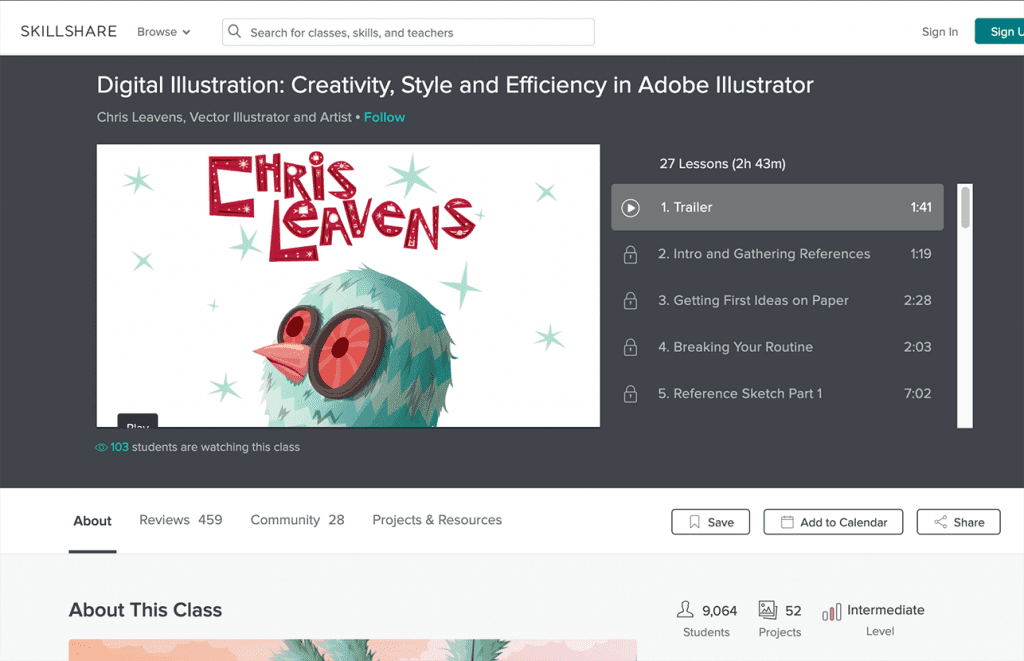
Platform: Skillshare
Duration: N/A
Use Adobe Illustrator to learn basic graphic design and illustration skills. In this course, you will explore Adobe basics while using a whimsical art style. You might also be interested in these best game design courses.
The Digital Illustration: Creativity, Style and Efficiency in Adobe Illustrator course is available on Skillshare. It is taught by Chris Leavens, a Vector illustrator and artist. There are currently 8,978 students enrolled in this online class.
Skills you will learn
- Practice gathering ideas and inspiration
- Create initial sketches of your ideas
- Learn to use Illustrator to block shapes
- Understand vector drawing
- Learn to maximize your workflow using label organization
- Break down complex illustration into manageable tasks
- Explore shading, sketching, and volumizing techniques
If you are drawn to whimsical art and illustration and want to know how to create your own pieces, this course is for you. People who are new to using Adobe Illustrator will gain a lot of skills from this class.
Adobe Illustrator CC Tutorial – Training Taught By Experts
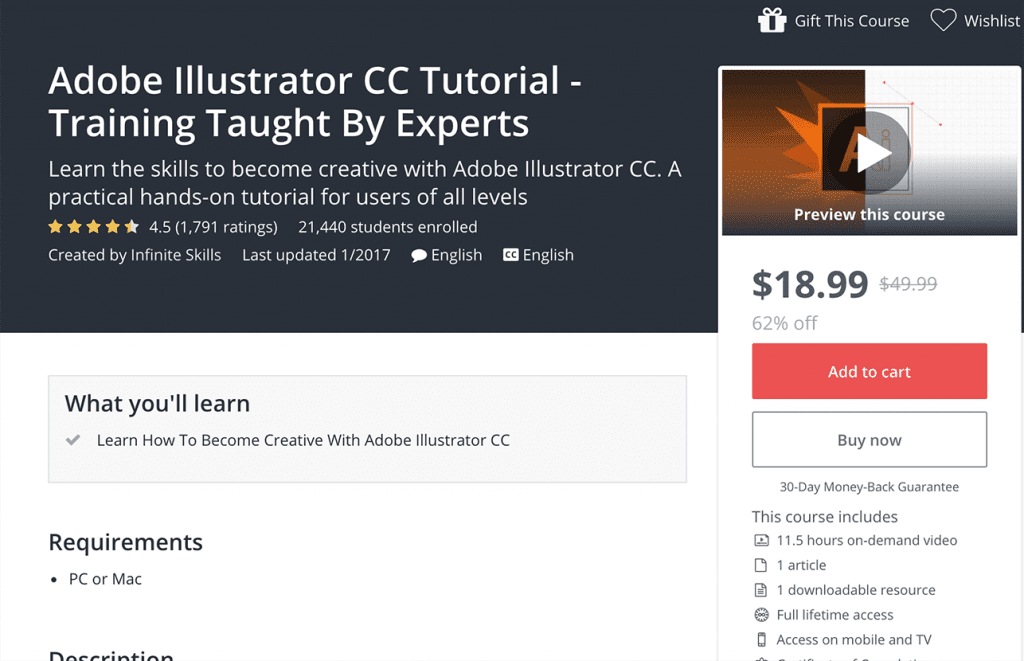
Platform: Udemy
Duration: Almost 12 hours
Learn to use Adobe Illustrator to create your own designs. By the end of this course, you will have the skills and confidence to tackle more advanced illustration projects. This Udemy course comes also with a certificate.
The Adobe Illustrator CC Tutorial – Training Taught By Experts is available on Udemy and is taught by Infinite Skills, a group of experts providing high-quality online training in a variety of subjects. More than 21,000 students have already enrolled in this course.
Skills you will learn
- Get started with the basics of Adobe Illustrator software
- Learn to control and manipulate objects
- Explore a variety of shapes, strokes, and fills
- Practice color management in your illustrations
- Learn to work with vector shapes
- Study the Illustrator Pen Tool and its many uses
- Experiment with text and fonts
Illustrators and designers of all levels will benefit from this course. Whether you have a basic or advanced understanding of Adobe Illustrator, you will gain useful skills by taking this online course.
Illustrator CC 2019 Essential Training
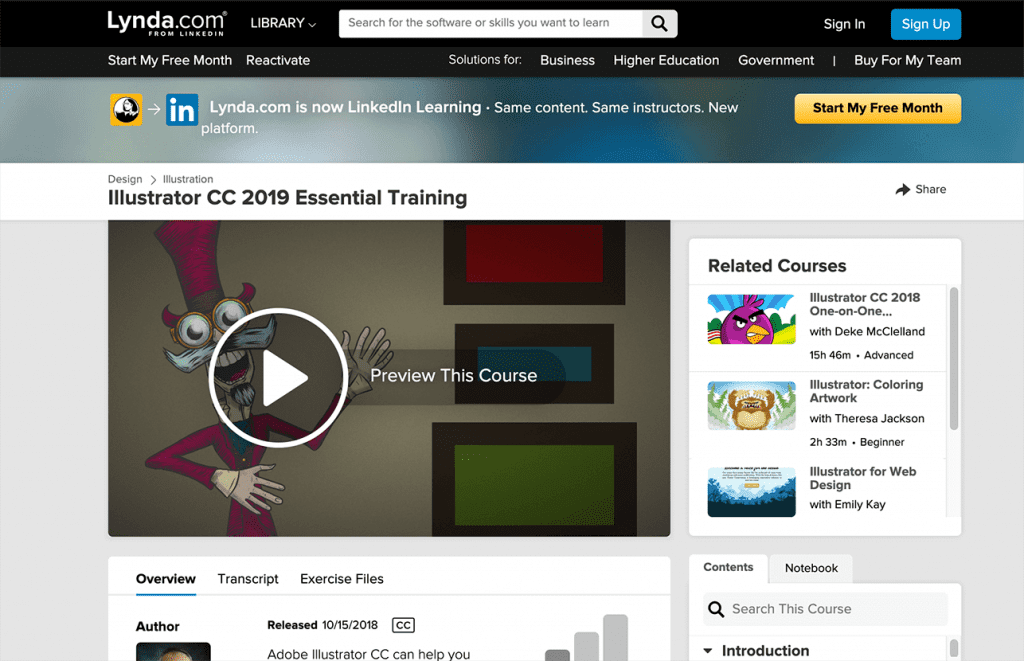
Platform: Lynda
Duration: N/A
The Illustrator CC 2019 Essential Training course is available on Lynda and taught by Tony Harmer, an instructor.
Skills you will learn
- Understand the basic uses and functions of Adobe Illustrator
- Create a workspace in Adobe
- Practice creating layers and shapes in an illustration
- Insert color and text to your designs
- Draw and sketch shapes in Adobe
- Learn to print and export your work
This course welcomes beginners to the field of graphic design. If you want to learn how to use Adobe Illustrator, look no further than this online course.
Illustrator CC 2018 One-on-One Fundamentals
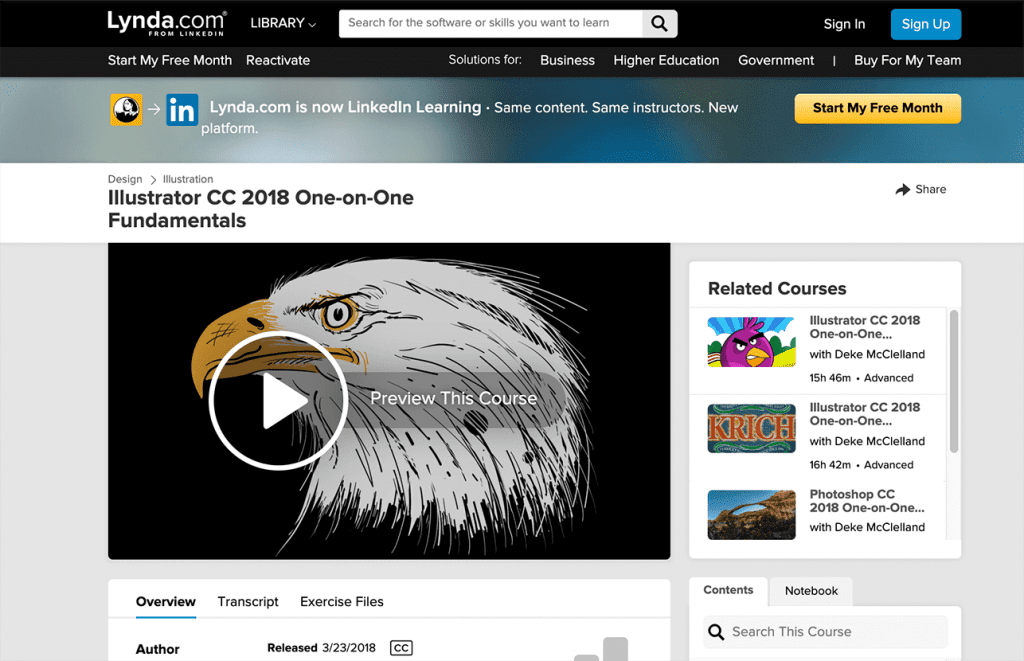
Platform: Lynda
Duration: N/A
This course is the first in a series that will teach you to use Adobe Illustrator to make your own illustrations. You will learn the ins and outs of Adobe while gaining important technical skills.
The Illustrator CC 2018 One-on-One Fundamentals course is available on Lynda and taught by Deke McLelland, an industry pro.
Skills you will learn
- Learn to create documents in Adobe Illustrator
- Create and work with your own artboards
- Learn to draw different lines and shapes
- Understand how to adjust the weight of strokes
- Discover tips for adding and formatting text
- Learn how to freeform draw and sketch
- Explore a variety of tools in Illustrator
If you are curious about how to use Adobe Illustrator, this course is a great place to start. Those who are interested in pursuing a career in graphic design will gain a lot from this Adobe class.
Learn Adobe Illustrator: Fundamentals for Beginners
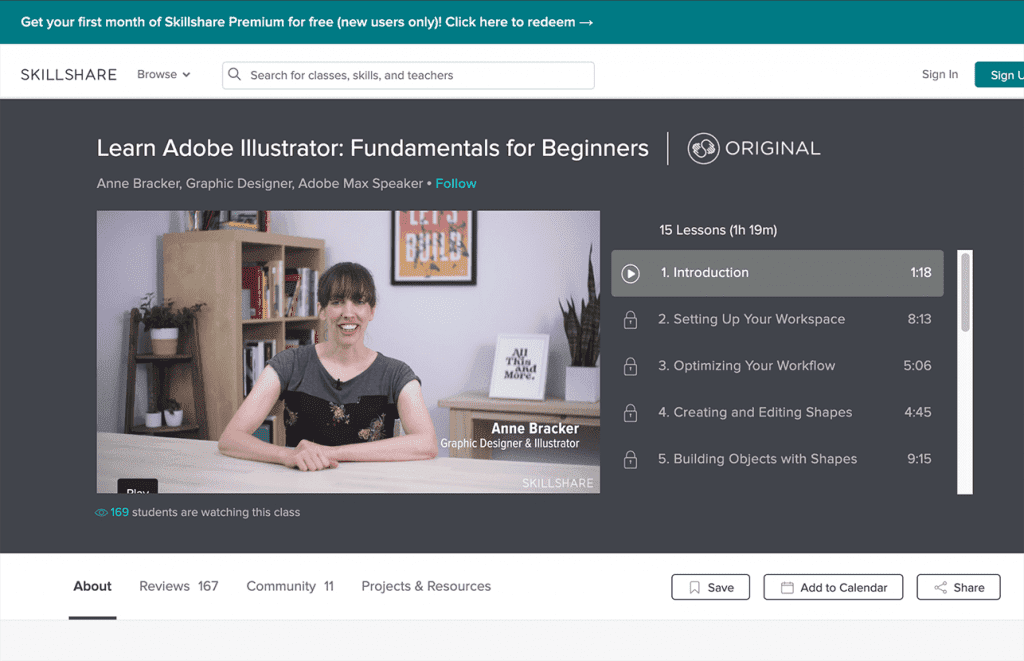
Platform: Skillshare
Duration: N/A
A comprehensive look at Adobe Illustrator for beginners. You will learn to create professional designs and graphics by the end of this class.
Learn Adobe Illustrator: Fundamentals for Beginners is available on Skillshare and taught by Anne Bracker, a graphic designer and Adobe Max speaker. There are 3,537 students in this class.
Skills you will learn
- Learn how to set up your own workspace
- Practice organizational skills to enhance your workflow
- Create and build objects and shapes
- Understand how to add color and swatches to your illustrations
- Study the many functions of the Pen Tool
- Explore different type and font options
- Learn to export your projects
Because this course starts with basic concepts and builds up to more technical skills, it is an ideal place for beginners to start learning about graphic design. If you are new to Adobe Illustrator, you should sign up for this class.
Adobe Illustrator CC – Essentials Training Course
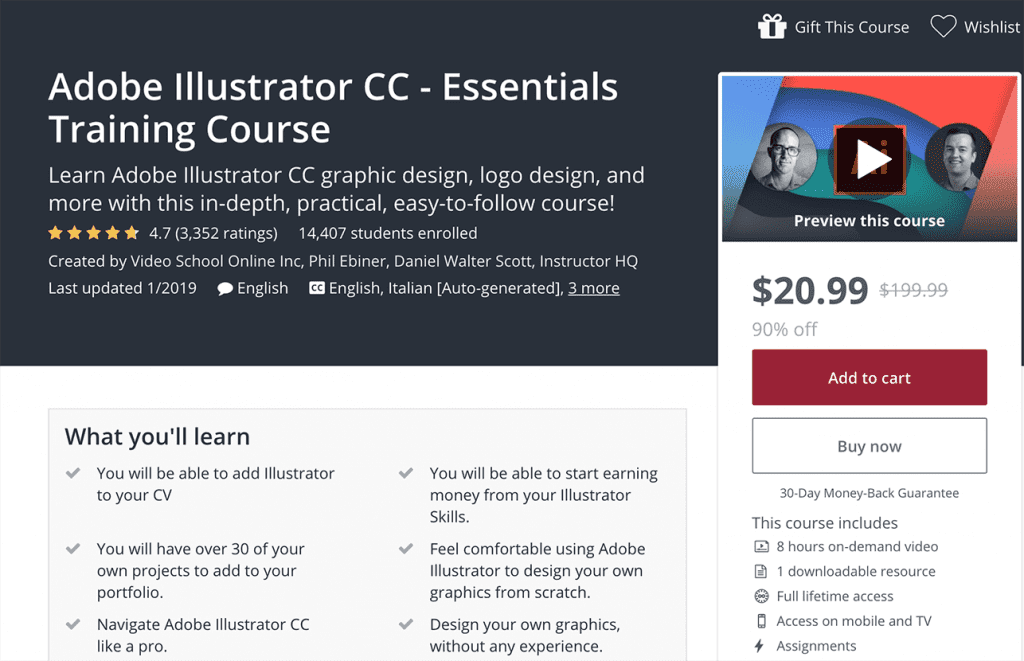
Platform: Udemy
Duration: About 8 hours
Learn to use Adobe Illustrator to create your own designs and graphics. You will be able to create your own illustrations, logos, and designs upon completing this course. All Udemy courses come with a certificate of completion.
The Adobe Illustrator CC – Essentials Training Course is available on Udemy. This class is taught by Video School Online Inc. There are currently 13,791 students enrolled.
Skills you will learn
- Become acquainted with Adobe Illustrator software
- Learn to sketch and draw in Adobe
- Explore different styles of type and fonts
- Practice adding color to your designs
- Understand basic masking technique
- Learn about CC Libraries
- Export your projects efficiently
This easy to follow course is ideal for beginners. If you are interested in graphic design as a future career, this course will help you gain the skills needed to tackle more advanced illustration concepts in the future.
You’ve made it all the way to the end! That was our collection of Adobe Illustrator online courses, programs and classes with certification. Maybe you’ll also enjoy our best Photoshop courses. If you think we forgot something, please let us know. Thanks for going through our list!
