Become an Affinity Designer master in no time. These are 8 Affinity Designer courses, programs, classes and certificated that’ll get you there. The teaching styles definitely differ. Make sure to watch a few trailers and Affinity Designer course previews to find a good fit. We analyzed these Affinity Designer courses based on elements like instructor, duration, the number of students, difficulty level and price (free vs paid). Don’t wait until tomorrow, take the first step today!
This post contains affiliate links. For more information, visit my disclosure page.
The Best Affinity Designer Courses in 2020
- Affinity Designer: The Complete Guide to Affinity Designer
- iPad Surface Design in Affinity Designer: Vectors, Textures, Artboards, and Repeat Patterns | Liz Kohler Brown
- Affinity Designer: Solid Foundations
- Affinity Designer for UX Design Online Class | LinkedIn Learning, formerly Lynda.com
- iPad Art: Create Robots – An Introduction to Affinity Designer | Nic Squirrell
- Vector Drawing on the iPad with Affinity Designer
- Design Memorable Logos in Affinity Designer
- Modern Flat Design in Affinity Designer Masterclass
Affinity Designer: The Complete Guide to Affinity Designer
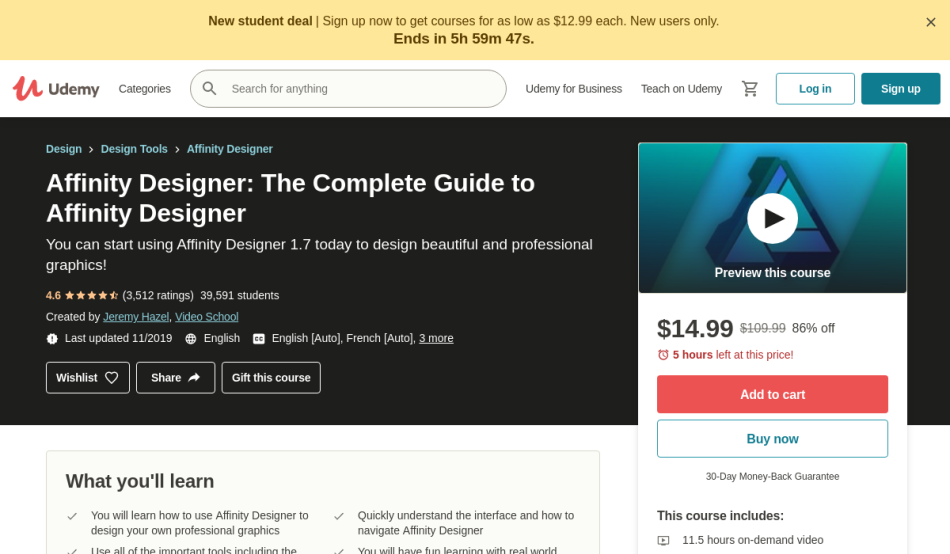
If you’re searching for a complete guide to Affinity Designer, this is the right course for you. IT will teach you how to professionally create stunning graphics. After completion of the course, a certificate is available for you to download.
The Affinity Designer: The Complete Guide to Affinity Designer course is taught by Phil Ebiner, and is available on Udemy. A the time of posting this article, there are more than 39,705 students signed up for this course.
Skills you will learn
- Understand the basic principles of Affinity Designer
- Discover various essential tools
- Learn how to properly add and adjust shapes
- Create stunning graphic designs from scratch
This specialization is great for students who want to learn the core concepts of Affinity Design, as well as, graphic designers who are aiming in developing their skills.
Platform: Udemy
Duration: Almost 12 hours
iPad Surface Design in Affinity Designer: Vectors, Textures, Artboards, and Repeat Patterns | Liz Kohler Brown
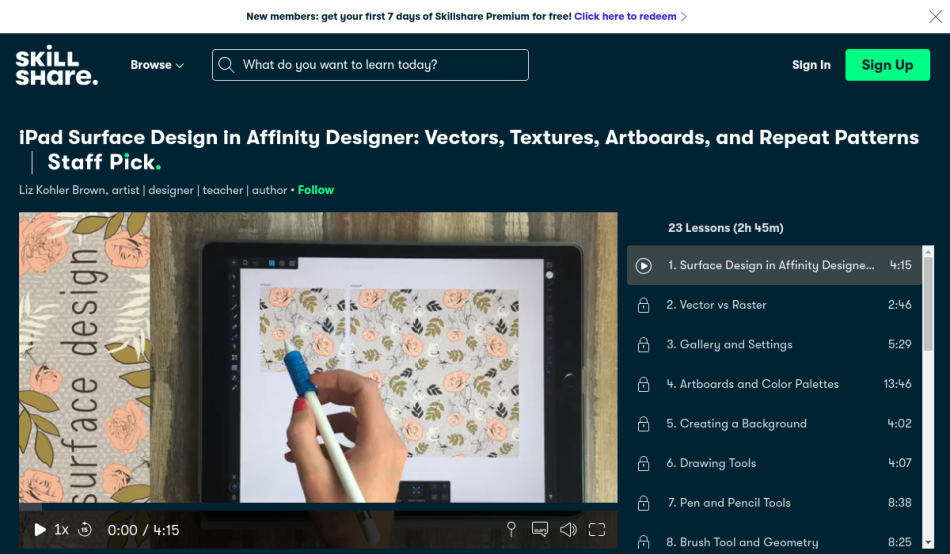
This curriculum will teach you everything you need to know about Affinity Designer. It will help you learn how to create surface pattern designs from scratch. Features like textures, vectors, repeat patterns, and artboards are significantly discussed in this course.
The iPad Surface Design in Affinity Designer: Vectors, Textures, Artboards, and Repeat Patterns is taught by Liz Kohler Brown, an artist, designer, teacher, author. So far, there are over 7,118 students already signed up in the class, which can be found on skillshare.
Skills you will learn
- Understand the fundamental principles of Affinity Design
- Discover essential concepts like color pallets, gallery, vector, brush tools, and geometry
- Learn how to efficiently create a master document
- Create your own beautiful graphic design using Affinity Designer
You should take this course if you’re interested in learning the basics of Affinity Designer. Similarly, this tutorial is great for students who want to level-up their skills in surface pattern designs.
Platform: Skillshare
Duration: N/A
Affinity Designer: Solid Foundations
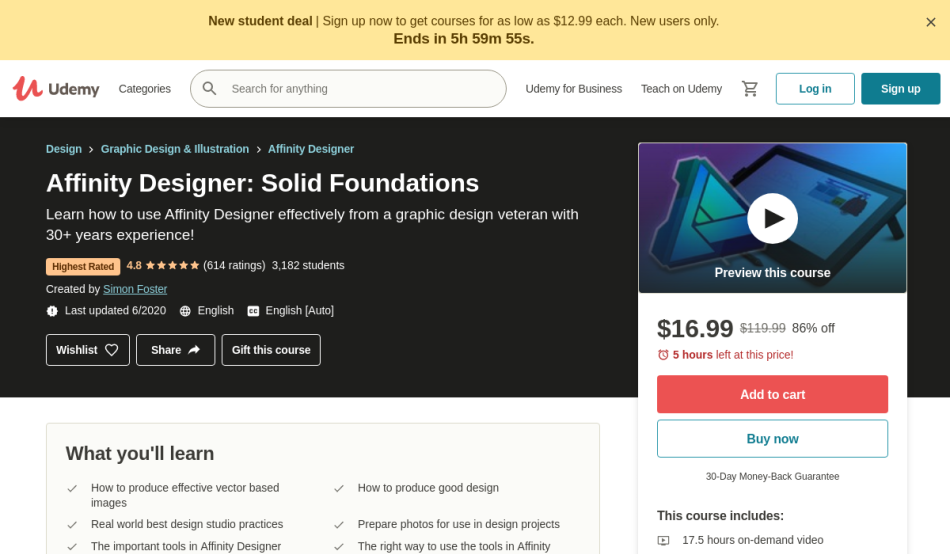
This Udemy course will provide you with a solid understanding of Affinity Designer. It will teach you how to easily create stunning graphic design. After completion of the course, a certificate is available for you to download.
The Affinity Designer: Solid Foundations course is taught by Simon Fosterand is available on Udemy. Currently, there are over 3,264 students enrolled in this course.
Skills you will learn
- Understand the basic principles of Affinity Designer
- Learn how to create a stunning vector design
- Discover effective tools and techniques
- Know how to properly enhance photos
This training is best for beginners who want to learn the fundamentals of Affinity Designer, as well as, anyone who is planning to venture into vector-based design.
Platform: Udemy
Duration: Almost 18 hours
Affinity Designer for UX Design Online Class | LinkedIn Learning, formerly Lynda.com
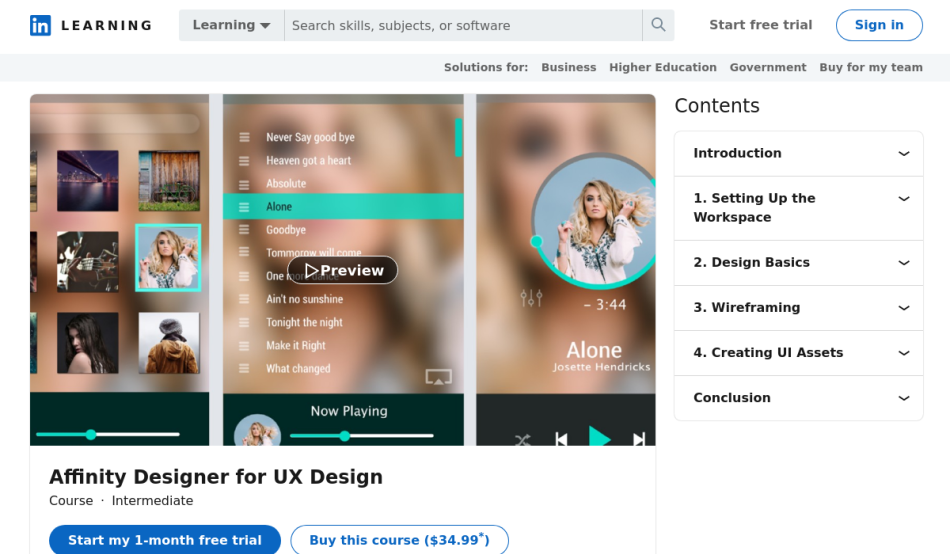
This curriculum will help you explore the fundamentals of Affinity Designer. It will teach you how to properly create graphic designs. By the end of the course, you will be able to easily create app interfaces, websites, branding materials, and logos.
The Affinity Designer for UX Design Online Class is taught by Ronnie McBride, and is available on LinkedIn Learning. As of the moment, there are more than 660 students already enrolled in this class.
Skills you will learn
- Learn the basics of Affinity Designer
- Develop essential skills in creating vector designs
- Learn how to properly set-up a, efficient workspace
- Create your own cross-platform UX design
This course is intended for students who are interested in graphic designs, as well as, designers, entrepreneurs, business owners, and anyone who wants to utilize Affinity Designer as a marketing tool.
Platform: Linkedin
Duration: Close to 2 hours
iPad Art: Create Robots – An Introduction to Affinity Designer | Nic Squirrell

Looking for a complete introduction to Affinity Designer? This is the right course for you. It will teach you everything you need to know in creating graphic designs. By the end of the course, you will be able to sketch and design your own cross-patter vector designs.
The iPad Art: Create Robots – An Introduction to Affinity Designer is taught by Nic Squirrell, an artist, and illustrator. More than 1,902 students are registered in this course, which can be found on Skillshare.
Skills you will learn
- Discover various sketching and designing tools
- Develop essential skills in freehand drawing
- Learn how to properly create a color palette
- Create a stunning graphic design using Affinity Designer
This tutorial is specially designed for beginners who are interested in learning about Affinity Designer, as well as, anyone who is planning to venture into the vector graphic design platform.
Platform: Skillshare
Duration: N/A
Vector Drawing on the iPad with Affinity Designer
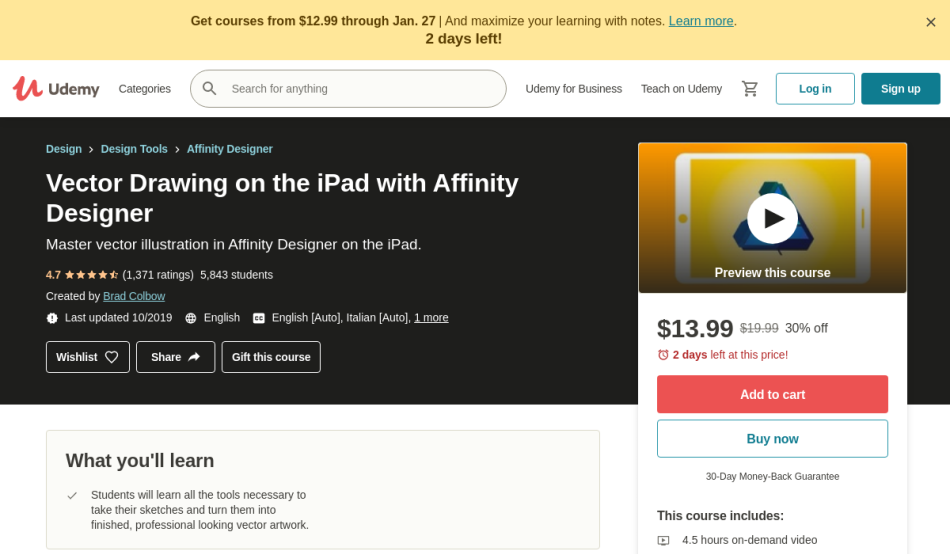
This course will teach you all about Affinity Designer. It will teach you how to easily create a vector drawing using your iPad. By the end of the course, a certificate of completion is available for you to download.
The Vector Drawing on the iPad with Affinity Designer course is taught by Brad Colbow, a freelance designer and illustrator, and is available on Udemy. Currently, there are over 5,843 students enrolled in this course.
Skills you will learn
- Understand the basics of Affinity Designer
- Discover essential tools and techniques
- Learn how to easily transform sketches into vector illustrations
- Create your own branding and illustration
This curriculum is great for beginners who are interested in Affinity Designer, as well as, anyone who wants to develop skills and knowledge in vector designs.
Platform: Udemy
Duration: Almost 5hours
Design Memorable Logos in Affinity Designer
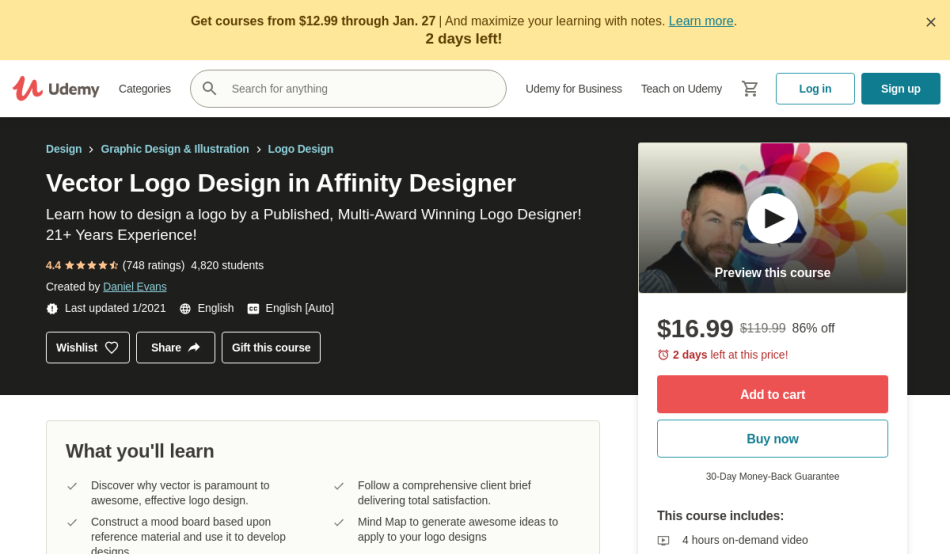
This Affinity Designer course will guide you in exploring its fundamentals. It will teach you how to design beautiful personalized logos. Like every Udemy course, this comes with a certificate.
The Design Memorable Logos in Affinity Designer course is taught by Daniel Evans, and is available on Udemy. The teacher is very popular and has more than 4,820 students enrolled in the course.
Skills you will learn
- Understand the core concepts of Affinity Designer
- Discover various tools and techniques in vector design
- Learn how to effectively transform your ideas into graphic illustrations
- Create your own stunning logo using Affinity Designer
You should take this course if you are planning on starting your own vector design business. Similarly, this course is great for beginners who are interested in learning about Affinity Designer.
Platform: Udemy
Duration: Almost 4 hours
Modern Flat Design in Affinity Designer Masterclass
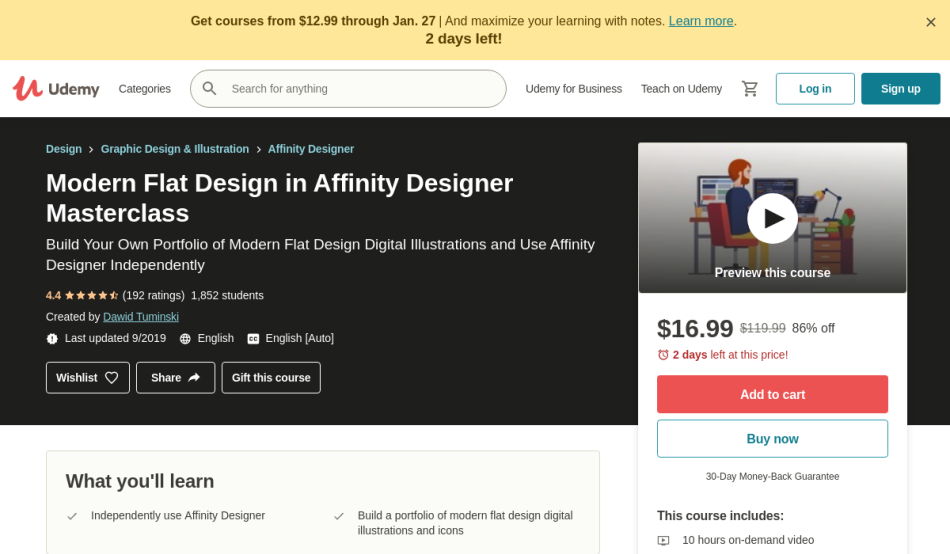
This program will teach you everything you need to know about Affinity Designer. It will guide you on how to properly build a modern flat design from scratch. Don’t forget to download the certificate at the end of the course.
The Modern Flat Design in Affinity Designer Masterclass is taught by Dawid Tuminski. an Adobe certified expert designer and online entrepreneur. So far, more than 1,852 students found the class, which is available on Udemy.
Skills you will learn
- Understand the fundamental principles of Affinity Designer
- Learn how to create logos, business cards, and websites
- Develop skills in creating digital illustrations and posters
- Discover effective techniques and shortcuts in creating stunning vector illustrations
This beginners course is intended for students who are interested in Affinity Designer, as well as, anyone who wants to learn the basic concepts of vector illustration and design.
Platform: Udemy
Duration: Approximately 10 hours
We wish you good luck and lots of fun studying Affinity Designer. Did you enjoy our favorite Affinity Designer online courses, programs, classes with certification? Are we missing a good resource? Let us know. Happy studying! 😉
