Learn Power BI today, check out these 7 Power BI online tutorials, courses, classes, certificates and training programs. We came to our result by looking at 19 Power BI online classes. Our team chose these Power BI online courses based on different factors including duration, difficulty level, instructor, price (free vs paid) and the number of students. Scroll down to see our list.
This post contains affiliate links. For more information, visit my disclosure page.
- Microsoft Power BI – A Complete Introduction
- Microsoft Power BI – Up & Running With Power BI Desktop
- Power BI A-Z: Hands-On Power BI Training For Data Science!
- Analyzing and Visualizing Data with Power BI | edX
- Microsoft Power BI – Publishing to Power BI Service
- Power BI Essential Training
- Power BI Masterclass – beginners to advanced
Microsoft Power BI – A Complete Introduction
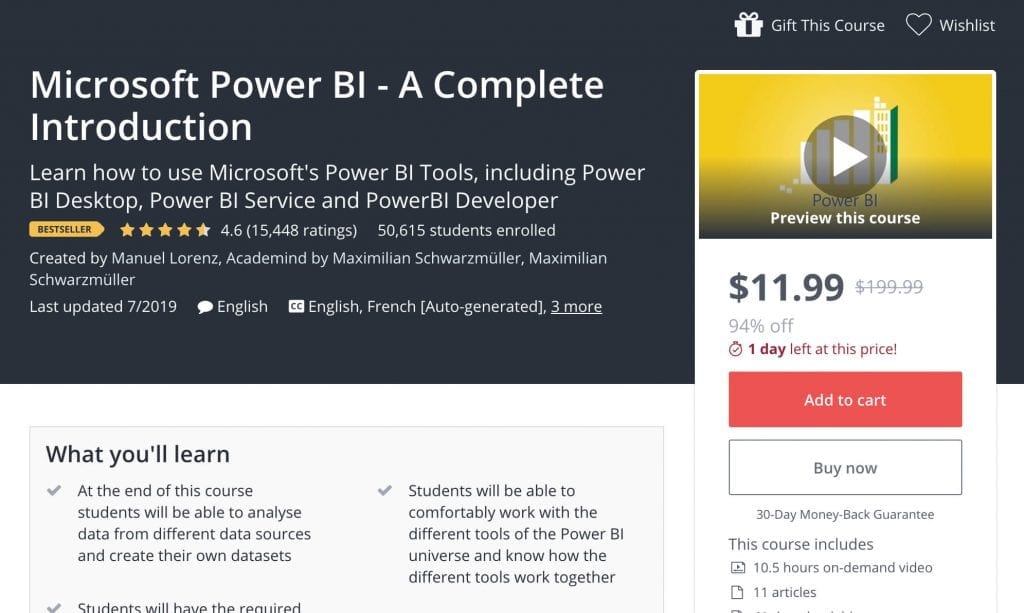
Platform: Udemy
Duration: About 10.5 hours
Study the basics of Power BI. You will be able to gather and analyze data in order to create useful data sets all on your own.
The Microsoft Power BI – A Complete Introduction course is available on Udemy and taught by Manuel Lorenz, a professional business analyst. There are currently 49,234 students enrolled in this online class.
Skills you will learn
- Learn the basics of Power BI
- Work with the Query Editor
- Learn about data models and relationships
- Study data reporting and visualization techniques
- Understand the difference between a variety of data sources
- Create customized visuals to enhance your data
If you are new to Power BI and want to be able to use it, this course will help you. Those who have worked with Power BI in the past but need to understand the program and tools in more depth will also appreciate this class.
Microsoft Power BI – Up & Running With Power BI Desktop

Platform: Udemy
Duration: About 10 hours
This Power BI class will help deepen your understanding of data analysis and visualization. By the end, you will be able to use Power BI with confidence in a professional setting. Looking for something different to visualize data? These best Tableau courses could be a fit.
The Microsoft Power BI – Up & Running With Power BI Desktop course is available on Udemy and taught by Maven Analytics, a group of BI instructors. Currently, there are 21,918 students enrolled in this class.
Skills you will learn
- Explore the basic features of Power BI
- Understand the tools within the program
- Learn how to shape and connect your data sets
- Create data models using the data you have gathered
- Explore DAX to create calculated fields
- Learn data visualization techniques
- Create interactive dashboards and intelligence reports
We recommend this course to anyone who needs or wants to learn how to use Power BI. If you respond well to project-based learning, this class is a perfect fit for you.
Power BI A-Z: Hands-On Power BI Training For Data Science!
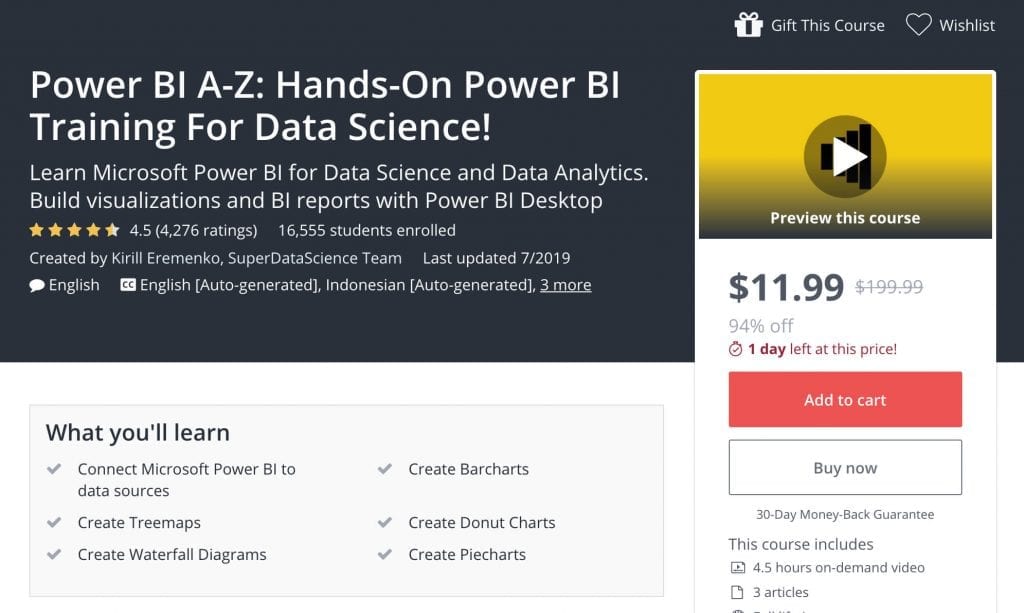
Platform: Udemy
Duration: Almost 4.5 hours
Explore the exciting fields of data science and data analytics by taking this online course. You will learn how to use Power BI to create professional and informational data representations.
The Power BI A-Z: Hands-On Power BI Training For Data Science online course is available on Udemy and taught by Kirill Eremenko, a data scientist. There are currently 16,366 students enrolled in this online class. There will also be a certificate for successful completion of the course.
Skills you will learn
- Learn about time series and filters
- Study aggregation in relation to data analysis
- Work with maps, scatterplots, and bar charts
- Generate interactive business intelligence reports
- Customize visuals to enhance your reports
- Learn the basics of data analysis and visualization
- Understand which Power BI tools to use and when
You should sign up for this course if you need to learn to work with Power BI in order to enhance your professional skills and performance. People with all levels of Power BI knowledge are encouraged to sign up. If you want to dive really deep, check out these business intelligence courses.
Analyzing and Visualizing Data with Power BI | edX
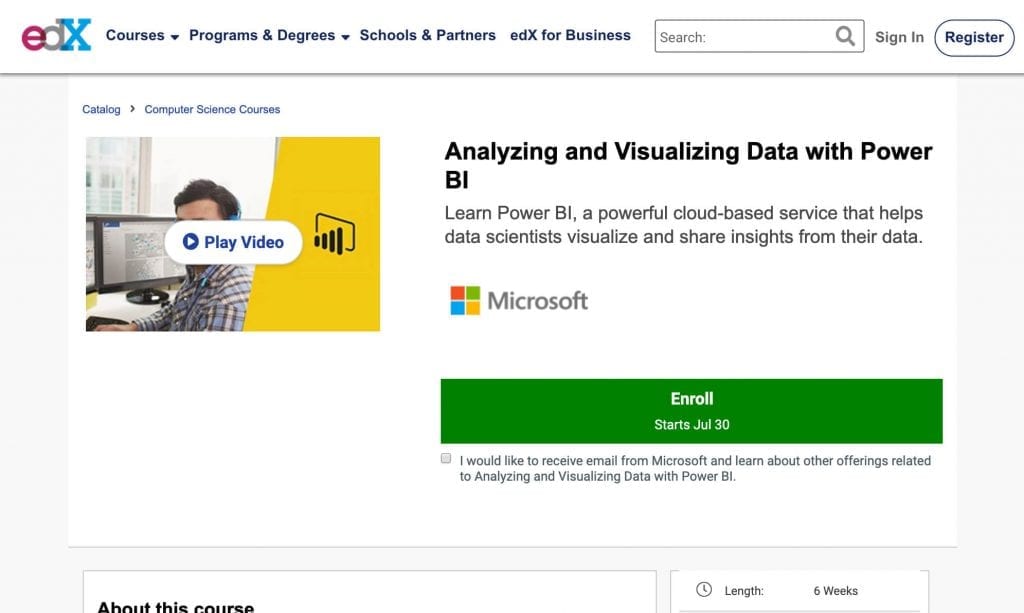
Platform: edX
Duration: 2-4 hours/week for 6 weeks
Work with data analysis and data visualization techniques as you explore Power BI tools and services. This course is part of the Microsoft Professional Program Certificate in Data Science, the Microsoft Professional Program Certificate in Big Data, and the Microsoft Professional Program for Data Analysis at edX.
The Analyzing and Visualizing Data with Power BI course is available on edX and taught by Will Thompson, a Program Manager at Microsoft.
Skills you will learn
- Learn the basics of business intelligence
- Study data visualization tips and techniques
- Understand how to accurately import and analyze data
- Work with a variety of plots, charts, and other visuals
- Create dashboards to enhance your reports
If you want to be able to create accurate and informational data reports that will set you apart from others in a professional setting, sign up for this class right away. It is an ideal starting point for beginners.
Microsoft Power BI – Publishing to Power BI Service
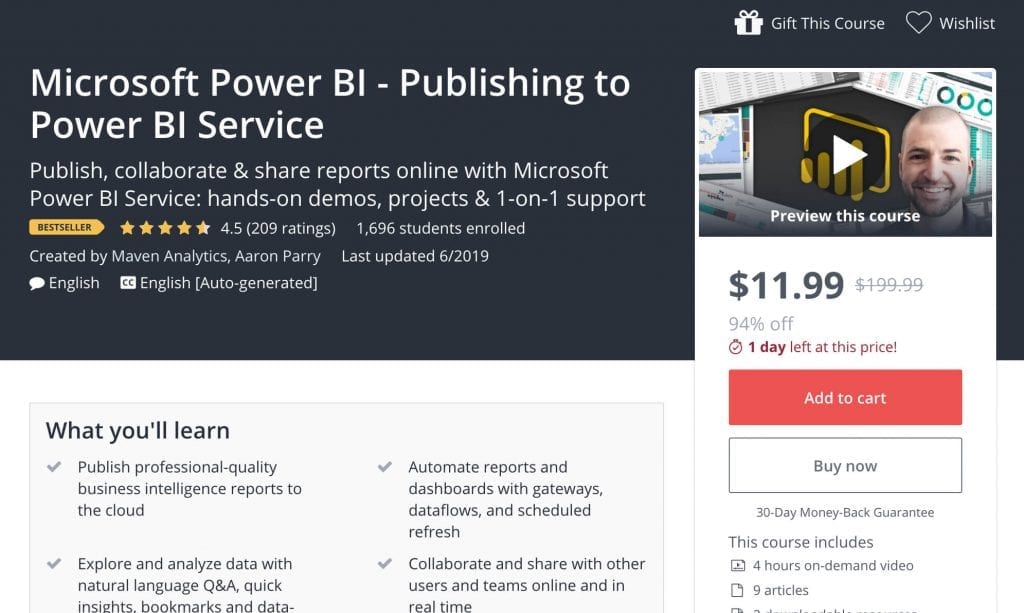
Platform: Udemy
Duration: A little over 4 hours
Use Power BI to create and publish business intelligence reports. This class will help enhance your professional skills in both data analysis and data visualization.
The Microsoft Power BI – Publishing to Power BI Service course is available on Udemy and taught by Maven Analytics, a group of Power BI educators. There are currently 1,595 students in this class. A certificate of completion is available.
Skills you will learn
- Learn about the basic functions of Power BI
- Connect to and import your data
- Learn about gateways and dataflows
- Generate reports and create dashboards
- Explore a variety of sharing and collaboration tools and techniques
- Study the basics of data analysis and visualization
- Create your own professional reports
This class is intended for those who need an in-depth look at Power BI features. If you are looking to become a data professional, this class will help you achieve your goals.
Power BI Essential Training
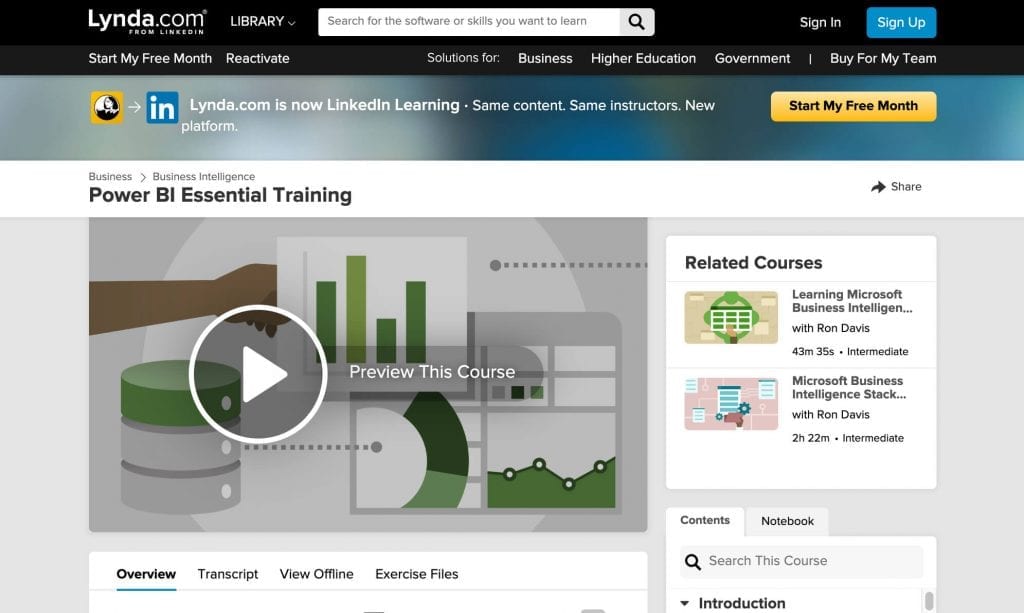
Platform: Lynda
Duration: About 4 hours
Learn the essentials of Power BI. You will be able to create useful professional reports by the end of this course.
The Power BI Essential Training course is available on Lynda and taught by Gini von Courter, a BI instructor.
Skills you will learn
- Create data reports based on data analysis techniques
- Modify reports already in existence
- Create your own interactive dashboards
- Learn how to incorporate Microsoft Cortana
- Work with datasets, reports, and workbooks
- Explore a variety of visualization tools and techniques
- Learn how to share and collaborate on your projects
This course is ideal for anyone who is new to using Power BI. If you want to create your own data reports and aren’t sure how to get started, this class will help you find your way.
Power BI Masterclass – beginners to advanced
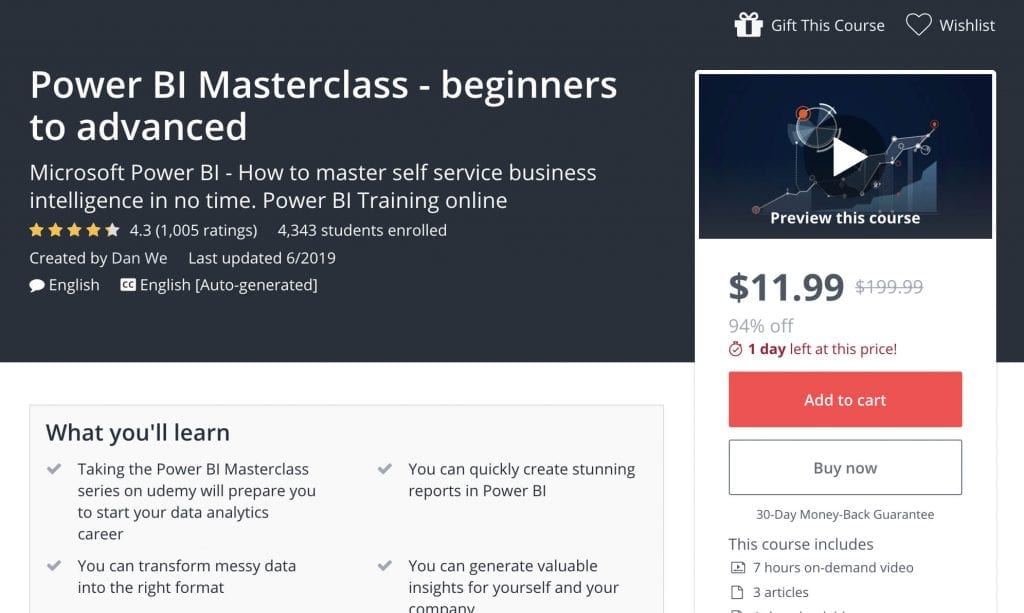
Platform: Udemy
Duration: Almost 7 hours
Work with business intelligence basics in order to master Power BI. You will create your own reports and dashboards by the end of this course.
The Power BI Masterclass – beginners to advanced course is available on Udemy and taught by Dan We, a BI expert. There are currently 4,280 students enrolled in this online class. The Udemy course also comes with certification.
Skills you will learn
- Learn the basics of Power BI
- Create professional reports
- Work with dashboards and visualization techniques
- Learn to create charts, plots, and graphs
- Import data and analyze it quickly and efficiently
- Work with DAX to create accurate calculations
People of all skill levels are welcome to sign up for this useful course. If you are curious about the exciting field of business intelligence, this course is a great first step.
You’ve made it, we hope you found the class you were looking for. This was our list of the best Power BI online courses, programs, classes with a certificate of completion. You might enjoy our best data science courses, Google Analytics courses and statistics online classes. We will keep you updated with new courses and classes. Happy studying! 😉
